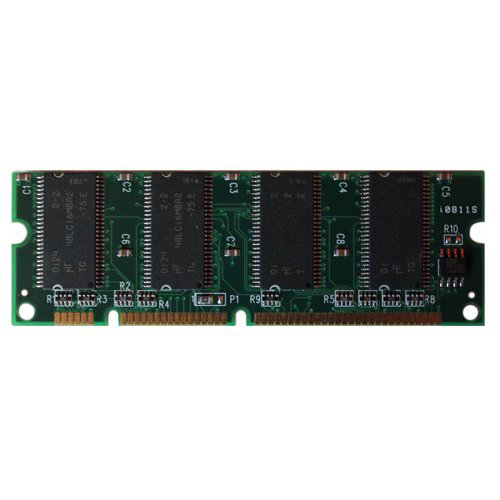Lexmark 40X0076 Lexmark 40X0076 printer/scanner spare part Roller
Lexmark 40X0076 printer/scanner spare part Roller
Lexmark 40X6179 Lexmark 40X6179 printer/scanner spare part Paper feed roller 1 pc(s)
Lexmark 40X6179 printer/scanner spare part Paper feed roller 1 pc(s)
Lexmark 40X6327 Lexmark 40X6327 printer/scanner spare part Pick-up roller 1 pc(s)
Lexmark 40X6327 printer/scanner spare part Pick-up roller 1 pc(s)
Lexmark 40X6612 Lexmark 40X6612 printer/scanner spare part
Lexmark 40X6612 printer/scanner spare part
Lexmark 40X6624 Lexmark Transfer Belt Assembly 1 pc(s)
RoHS compliant
Lexmark 40X6805 Lexmark 40X6805 printer/scanner spare part Roller
Lexmark 40X6805 printer/scanner spare part Roller
Lexmark 40X9077 Lexmark 40X9077 printer/scanner spare part 1 pc(s)
Lexmark 40X9077 printer/scanner spare part 1 pc(s)
Lexmark 42K1597 Lexmark 42K1597 output stacker
Configure your Lexmark Provides offset stacking, stapling and hole punching with 2 mailbox bins The Multi-position Staple Punch Finisher contains 2 mailbox bins, a standard bin and a staple bin. Each mailbox bin supports up to 125 sheets and the standard output bin supports up to 600 sheets. The staple bin supports up to 1100 sheets. The total output capacity for the finisher is up to 1950 sheets of paper. Staple Bin The staple bin supports up to 1100 sheets of plain bond paper, 16 to 24 lb. (60 to 90 gsm) for A4, A5 (long edge fed), Executive, Folio, JIS B5, Letter, Legal and Oficio sizes. Stapling of up to 10 sets of up to 50 sheets of paper is supported with 1- or 2-position stapling (long edge). Hole Punch 2-, 3- or 4- hole punching (long edge) is supported to any finisher bin if the bin supports the paper size. Plain bond paper, 16 to 24 lb. (60 to 90 gsm) in A4, A5 (short edge fed), Executive, Folio, JIS B5, Letter, Oficio and Statement sizes is supported for hole punch. Note that Statement size is not supported to the staple bin. Offset Stacking Offset stacking is supported to the standard output bin for bond papers in A4, A5, A6, Executive, Folio, JIS B5, Letter, Oficio and Statement sizes. Sensing Output bin full and output bin empty sensing is supported. Consideration The use of this finisher requires the multifunction printer to have either 3 of the 550-Sheet Trays or the 2200-Sheet Tray installed with the caster base.
Lexmark 57X7025 Lexmark 57X7025 printer/scanner spare part
Device control simplifiedIndividuals with varying levels of abilities – including those with vision, mobility or dexterity impairments – can get voice guidance while interacting with select Lexmark smart MFPs and printers that include a touch screen.Navigational easeUsers can control the eTask touch screen of select Lexmark smart MFPs and printers using the kit’s included keyboard and voice-guided prompts to navigate and make selections. The interface provides a border to highlight the current menu focus item to aid users with low vision.Audio flexibilityUsers can hear select voice guidance prompts through the smart MFP or printer’s built-in speakers or a user-provided headset. A headset jack is included.Additional regulatory supportWith the Voice Guidance option installed, select Lexmark smart MFPs and eTask printers can provide additional functionality specified in the US Section 508 Refresh (NPRM Feb 2015) and European standard EN 301 549.Language optionsVoice Guidance works with compatible eSF devices displaying English, French, Italian, German or Spanish.Complete solutionEverything needed to add voice navigation to supported devices is included in the kit. (Lexmark recommends that Lexmark Professional Services, system integrator or other technical resource install this option.)
Get a Quote
Item(s) added to cart
Netgear GS105E-200NAS ProSafe Plus Switch, 5-Port Gigabit Ethernet - 5 Ports - 2 Layer Supported - Wall Mountable - Lifetime Limited Warranty-None Listed Compliance
MFR: Netgear, Inc
Qty: 1
Part #: GS105NA