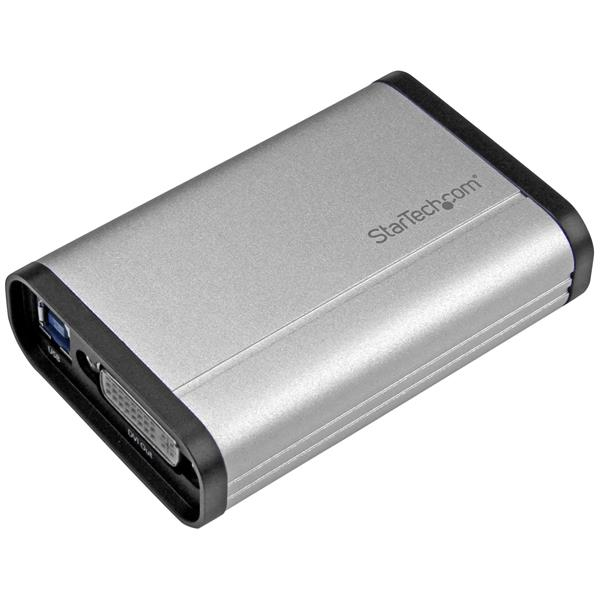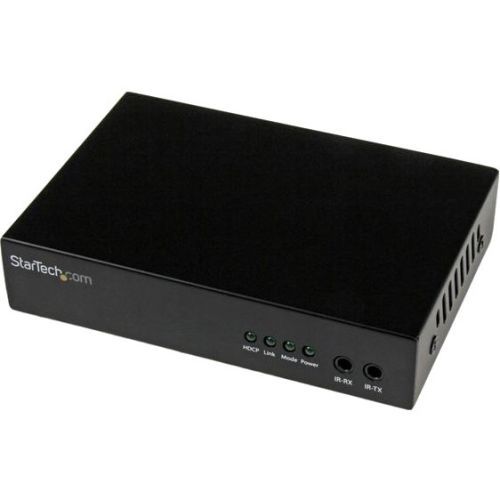StarTech.com ST122VGAU StarTech.com ST122VGAU video splitter VGA
Switch between 2 VGA signals on a single display; features automatic, prioritized switchingThe ST122VGAU VGA Auto Switcher lets you share a display between two computers and prioritize your VGA signals. The VGA switch features a primary and secondary VGA input port, and automatically outputs the signal from the primary input. When the signal feed connected to the primary input port is cut, the switcher automatically defaults to the video signal on the secondary VGA input port.Designed for maximum control and versatility, the VGA Auto switcher also offers manual control of connected signals with easy-to-use front panel buttons that allow you to toggle between video sources.The StarTech.com Advantage
StarTech.com USB32DVCAPRO StarTech.com USB32DVCAPRO video capturing device USB 3.2 Gen 1 (3.1 Gen 1)
Record DVI video to your computer, and embed a 3.5mm audio source, at 1080p 60fps resolutionThis DVI to USB 3.0 video capture device records high-definition DVI video to your computer. With an aluminum enclosure, this device is built strong for fixed-location or on-the-go capture. It offers a separate 3.5 mm audio input for accompanying audio or voice-overs, and a DVI pass-through port for connecting a monitor to review the video as it’s captured.Capture HD video at 1080p 60fpsRecord 1080p video at 60fps (frames per second), to save your content so it can be shared, stored, or edited. Capture from security equipment, control rooms, medical, or other industrial DVI devices, directly to your computer.Easy video recording on Windows and MacThe included software makes recording easy. Using a widely adopted codec, videos saved in StreamCatcher™ work with almost any video player and require no converting or editing.Live stream on WindowsOn Windows, you can live broadcast your video over the internet, using Twitch™ or other third-party video streaming platforms, with the included software.DirectShow compatibility on WindowsWith this capture device, you’re not tied to the included software. You can record raw/lossless video using any third-party DirectShow™ compatible software, such as Open Broadcaster Software (OBS).Capture video from HDMI®, VGA or DVI devicesThis versatile DVI capture device works with HDMI to DVI and VGA to DVI adapters, so you can record video from an HDMI or VGA source.The StarTech.com Advantage
StarTech.com STHDBTRX StarTech.com STHDBTRX AV extender AV receiver Black
Extend the HDMI signal from your ST424HDBT* Matrix switch over Cat5e/Cat6 cable, with IR controlThis HDBaseT receiver works with the ST424HDBT HDMI matrix switch to extend an HDMI audio/video source up to 230ft (70m) over Cat5e/6 cabling. One STHDBTRX receiver unit is required for each individual remote display.Together with the ST424HDBT, the CAT5 HDMI receiver works to create a digital signage solution that eliminates the expense and hassle of running multiple devices with an HDMI matrix switch and extender in one clutter-free system. Because the signal is extended using standard Cat5e/6 Ethernet cables with RJ45 connectors, you can use your existing cabling infrastructure, without the additional cost of special cabling or connectors.For remote source operation, the HDMI receiver can also extend an Infrared signal from a remote control to operate either the display or the video source from either side or system, using the included IR extender and receiver cables.The STHDBTRX is backed by a StarTech.com 2-year warranty and free lifetime technical support.The StarTech.com Advantage
StarTech.com ST121HDBTDK StarTech.com ST121HDBTDK AV extender AV transmitter & receiver Black
HDBaseT Extender Kit | 7.1 Audio | Mounting Hardware Included | Up to 70 m (230 ft.)This 4K HDMI extender uses HDBaseT to transmit your HDMI A/V signal to a remote location up to 70 m (230 ft.) away.Easy and Discreet InstallationThe transmitter in this HDMI HDBaseT extender kit features a small footprint and built-in HDMI cable that connects directly to your source for reduced clutter. It’s powered from a USB port on your source device, which makes it easier to install in areas where power outlets may be limited. Mounting hardware is included for the receiver for a discreet, professional installation.Get 4K Video at 130 ft. (40 m)This HDMI over CAT6 extender maintains your UHD 4K picture quality, even at 130 feet away from your video source. Because the extender is backward compatible with 1080p and lower resolutions at 230 feet away, you can comfortably use this extender to make any video source look great. The extender also supports 7.1 audio to ensure all audio channels are captured.Seamless Integration with Your Existing InfrastructureThe kit extends HDMI over a single cable, unlike some HDMI extenders that require two cables, reducing potential failure points and lowering your cabling costs. Ideal for digital signage, the HDMI over CAT6 extender uses standard CAT5e, CAT6 or CAT7 cables to extend HDMI video over the Ethernet infrastructure that's already in your building.The ST121HDBTDK is backed by a StarTech.com 2-year warranty and free lifetime technical support.The StarTech.com Advantage- Simple and versatile installation with a compact, USB-powered transmitter that features a built-in HDMI cable- Astonishing picture quality with support for UHD resolutions up to 4K- Easy integration with existing CAT5/CAT6/CAT7 infrastructure
StarTech.com SVIDUTPEXTA StarTech.com SVIDUTPEXTA AV extender AV transmitter & receiver Black
Extend an S-Video signal with supporting audio up to 200 meters (650 feet) using Cat 5 cablingThe SVIDUTPEXTA S-Video Extender over Cat 5 with Audio lets you extend an S-video source signal up to 200 meters (650 feet), using standard Cat 5 UTP cabling.The S-Video over cat 5 extender is comprised of two extender units that can be used interchangeably - one is installed near the video signal source, the other to be placed near the desired display, up to an impressive 200m away. With no software or power adapter requirements, installation and setup is quick and hassle-free. The included installation/mounting kit, and 20cm S-Video cable offers added flexibility in the placement and usage of the device.Backed by a StarTech.com 2-year warranty and free lifetime technical support.The StarTech.com Advantage- Requires no software or power adapter, for a simple and hassle-free setup- The included wall mounting kit provides flexibility in the placement of the transmitter and receiver units- Cat5 extension design allows you to make use of existing Cat 5 or better wiring infrastructure
StarTech.com COMPUTPEXTA StarTech.com COMPUTPEXTA AV extender AV transmitter & receiver
Extend a Composite video signal with supporting audio up to 200 meters (650 feet) using Cat 5 cablingThe COMPUTPEXTA Composite Video Extender over Cat 5 with Audio lets you extend a composite video source signal up to 200 meters (650 feet), using standard Cat 5 UTP cabling.The composite over cat 5 extender is comprised of two extender units that can be used interchangeably - one is installed near the video signal source, the other to be placed near the desired display, up to an impressive 200m away. With no software or power adapter requirements, installation and setup is quick and hassle-free. The included installation/mounting kit, and BNC to RCA composite video adapters offer added flexibility in the placement and usage of the device.Backed by a StarTech.com 2-year warranty and free lifetime technical support.The StarTech.com Advantage- Requires no software or power adapter, for a simple and hassle-free setup- The included wall mounting kit provides flexibility in the placement of the transmitter and receiver units- Cat5 extension design allows you to make use of existing Cat 5 or better wiring infrastructure
StarTech.com VID2HDCON StarTech.com VID2HDCON video signal converter Active video converter 1600 x 1200 pixels
Convert a Composite or S-Video Signal and the Accompanying Audio to HDMIThe VID2HDCON Composite and S-Video to HDMI Video Converter (with Audio) lets you connect an S-Video or Composite device, along with supporting 3.5mm audio, to your HDMI monitor or television.Equipped with convenient selector switches for easy configuration, the S-Video/Composite to HDMI converter is able to function with both NTSC and PAL systems, and offers support for output resolutions up to 1600x1200 (PC) or 1080p (TV) to seamlessly integrate with almost any display.The converter features an integrated 3.5mm audio connection that enables sending the output through a single HDMI cable to your destination display, avoiding the hassle of running a separate audio cable.Backed by a StarTech.com 2-year warranty and free lifetime technical support.The StarTech.com Advantage- Support for output resolutions from 480i to 1080p allow for simple conversion to suit almost any output display- Pure hardware design requiring no software or drivers for use which makes for a quick plug-and-play installation
StarTech.com VS421HDPIP StarTech.com VS421HDPIP video switch HDMI
Share an HDMI display between four distinct HDMI audio/video sources, with optional Picture-and-PictureThe VS421HDPIP 4-Port HDMI Video Switch with Picture-and-Picture (PAP) lets you connect four HDMI video sources to a single HDMI display with the added benefit of playing all four video sources on your display simultaneously with combined video.See the Whole PictureThe split-screen multiplexing switch gives you the flexibility of a 4-port video switch with the added benefit of combining two, three or four video sources onto your output display. The switch supports three different picture-and-picture modes per display: Matrix Mode (1x1) / Dual Mode (2x1) / Quad Mode (4x1) .Control Your OutputFitting your boardroom or digital signage application with a VS421HDPIP dramatically increases your communication possibilities. Not only does the picture-and-picture switch increase your communication by a factor of four, but it also enables you to adjust your video sources remotely using your local TCP/IP network, or the included IR remote control.Increase the Versatility of Your DisplayThe VS421HDPIP is a flexible video switch that can improve any video display application. The picture-and-picture technology enables you to share up to four distinct images on the same screen, reducing required video real estate and saving you from wasting money on additional displays in a digital signage applications. For security monitoring you can combine four video sources across a single display to view everything more efficiently -- you can even zoom into a single feed for a closer look. For versatile installation options mounting hardware is also included ensuring a tidy professional installation.The VS421HDPIP is backed by a StarTech.com 2-year warranty, and free lifetime technical support.The StarTech.com Advantage- See the whole picture by adding multiple HDMI sources to the same display with picture-and-picture- Control your output and make your digital signage operation easier with remote control operation using Telnet (TCIP/IP Network), or IR (remote control)- Increase the versatility of your display and save money, with the picture-and-picture technology reducing the number of displays required with up to four video sources on the same display
StarTech.com VS440HDMI StarTech.com VS440HDMI matrix switcher AV matrix switcher Built-in display
The VS440HDMI 4x4 HDMI® Audio/Video Matrix Switch/Splitter (with Audio and RS232) lets you share up to 4 distinct HDMI or DVI inputs (using HDMI to DVI adapters - not included), with audio, between 4 independent displays or projectors.Providing convenient front push-button and RS232 PC software control, this matrix switch allows each input and the corresponding audio to be switched individually, meaning that different A/V sources can be shown on each output, or a single source can be output to several offering maximum flexibility.The switcher features a front panel LCD display for easy status monitoring, plus an included remote control and IR extender module for simple control from a distance.Designed to provide maximum functionality while saving space, the HDMI Video Matrix Switch can be used as a standalone solution or rack-mounted using ear-mounts (included).Backed by a StarTech.com 2-year warranty and free lifetime technical support.The StarTech.com Advantage- Matrix switching functionality gives you full control of the video source displayed on each monitor, at the touch of a button- Front panel push-buttons, RS-232 PC port and IR remote included for simple control and flexible switching options- Storage of display configurations allow for convenient recall of preferred combinations
StarTech.com ST12MHDLANU StarTech.com ST12MHDLANU AV extender AV transmitter & receiver Black
Deploy content for digital signage through a scalable distribution system with intuitive control and USB extention that’s ideal for point-to-point or video wall applicationsThis HDMI® over IP kit lets you extend an HDMI signal, as well as four USB peripheral device connections, over your network. You can use additional receivers (sold separately) to distribute the HDMI and USB signals to multiple locations and combine your remote displays to create a video wall while using the USB connection to extend a touch screen to create an interactive digital signage presentation.Versatile configuration optionsIn a point-to-multipoint setup, you can connect the HDMI over IP kit through an unmanaged or managed Gigabit LAN portal. You can also connect one or several sources (transmitters) to multiple displays (receivers) over your network, using a managed Gigabit Ethernet switch with IGMP. For further scalability, you can combine up to 16 different extender kits.For smaller-scale applications, you can use the extender kit as a point-to-point video extender by connecting the transmitter and receiver units directly over Cat5 or Cat6 cabling for a one-to-one HDMI extension up to 330 feet (100 meters).Manage your video distribution from your mobile deviceThis HDMI distribution kit features an easy-to-use video control software app that helps you manage your IP video distribution. The app is simple to set up, with automatic hardware detection, and it lets you switch video sources for each remote display. You can also create and manage a video wall, for an impressive digital signage presentation that's sure to catch your audience's attention.The software is available on iOS for your iPhone or iPad, and Android™ for your smartphone or tablet.Professional, cost-effective, simple installationThe HDMI over IP extender kit can be powered using Power over Ethernet to conveniently connect both data and power using an 802.3af PoE switch or injector, avoiding the hassle of external power adapters.The kit includes optional mounting hardware for a tidy installation. Ideal for high-definition applications, the extender supports 1080p video resolutions and digital stereo audio. Plus, because the extender uses standard non-proprietary Cat5e or Cat6 Ethernet cable with RJ45 connectors, it eliminates both the expense and hassle of running specialized cables.The extender also features an EDID copy function, which ensures native resolution and maximum compatibility with your display or projector, for a convenient plug-and-play installation.Download the StarTech.com Video Control software to manage your IP video distribution.Note: For best performance, a managed network switch with IGMP is recommended if you are using more than one transmitter, or more than four receivers, Non-managed network switches may also limit the performance of other devices connected to the same network.The ST12MHDLANU is TAA compliant and backed by a StarTech.com 2-year warranty with free lifetime technical support.The StarTech.com Advantage
Get a Quote
Item(s) added to cart
Netgear GS105E-200NAS ProSafe Plus Switch, 5-Port Gigabit Ethernet - 5 Ports - 2 Layer Supported - Wall Mountable - Lifetime Limited Warranty-None Listed Compliance
MFR: Netgear, Inc
Qty: 1
Part #: GS105NA