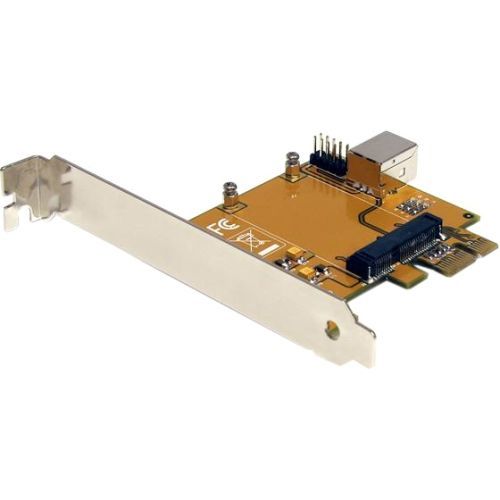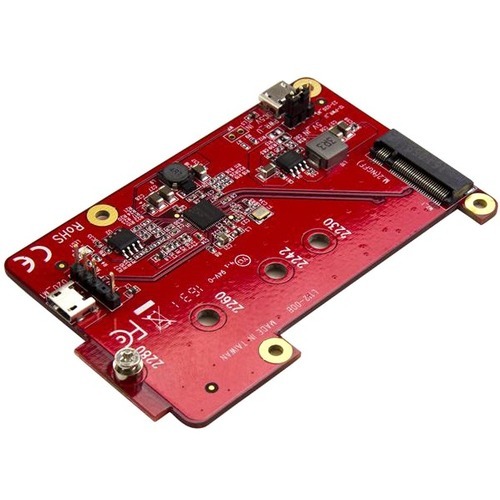StarTech.com PEX2MPEX StarTech.com PEX2MPEX interface cards/adapter Internal Mini PCIe
Convert a Mini PCI Express Card into a Standard Desktop PCI Express CardThe PEX2MPEX PCI Express to Mini PCI Express Adapter Card enables Mini PCI Express cards (Mini Cards) to be used in a standard PCI Express card slot. These PCIe Mini Cards, which are typically designed for laptops or small form factor ITX computers, can be used normally inside more conventional desktop computers.The adapter card features a complete PCIe to Mini PCIe pass-through design that eliminates data transfer rate bottlenecks, while the included full and low profile installation brackets makes this adapter card compatible with most computer chassis.Backed by a StarTech.com 2-year warranty and free lifetime technical support.The StarTech.com Advantage- Enables all types of full-length mini PCI Express cards to fit into a standard PCI Express card slot- Includes both a full and low profile/half-height installation bracket for installation into almost any computer chassis- Backed by a StarTech.com 2-Year warranty and free lifetime technical support
StarTech.com PIB2M21 StarTech.com PIB2M21 interface cards/adapter Internal M.2
Increase the data storage capacity of your Raspberry Pi or other development board, by connecting it directly to an M.2 NGFF SATA SSD. Perfect for custom projects and applications, this USB to M.2 SATA converter supports all models of Raspberry Pi as well as other development boards.Add storage capacity to your development boardThis convenient USB 2.0 to M.2 SATA converter lets you overcome data storage limitations of your development board by enabling you to connect an M.2 SATA drive through your board’s USB-A port.A convenient integrated solutionThe USB to M.2 SATA converter integrates seamlessly with your existing development board. It’s the perfect addition for development-board based applications such as surveillance, media players and servers, digital signage and IoT/automation solutions. It enables you to utilize your M.2 SATA drives with your dev board, and take advantage of the small form factor of M.2 SATA which makes it ideal for applications with space limitations.Easy to installCompatible with M.2 SATA drives (2230, 2242, 2260, and 2280), the converter is easy to install and doesn’t require any device driver installation. It comes with a USB cable and all mounting accessories, including standoffs, so integrating it with your Raspberry Pi is fast and easy.StarTech.com provides industry-leading support to get you up and running quickly. The PIB2M21 is backed by a StarTech.com 2-year warranty and free lifetime technical support.Note:This converter works with M.2 SATA SSDs only. To see which type of M.2 drive you have, simply look at the number of notches (or keys) on the drive end that connects with the M.2 socket. SATA-based M.2 drives have two notches (an M key and a B key), while PCIe-based M.2 drives have just one notch (an M key).Raspberry Pi is a trademark of the Raspberry Pi Foundation
StarTech.com PIB2MS1 StarTech.com PIB2MS1 interface cards/adapter Internal mSATA
Increase the data storage capacity of your Raspberry Pi or other development board, by connecting it directly to an mSATA drive. Perfect for custom projects and applications, this USB to mSATA converter supports all models of Raspberry Pi as well as other development boards.Add storage capacity to your development boardThis convenient USB 2.0 mSATA converter lets you overcome data storage limitations by enabling you to connect an mSATA drive through your board’s USB-A port.A convenient integrated solutionThe USB to mSATA converter integrates seamlessly with your existing development board. It’s the perfect addition for development-board based applications such as surveillance, media players and servers, digital signage and IoT/automation solutions. It allows you to utilize your mSATA drives with your development board, and take advantage of the small form factor of mini-SATA, ideal for applications with space limitations.Easy to installCompatible with SATA I, SATA II and SATA III drives, the converter is easy to install and doesn’t require any device driver installation. It comes with a USB cable and all mounting accessories, including standoffs, so integrating it with your Raspberry Pi is fast and easy.StarTech.com provides industry-leading support to get you up and running quickly. The PIB2MS1 is backed by a StarTech.com 2-year warranty and free lifetime technical support.
StarTech.com US1GC30PD StarTech.com US1GC30PD network card Ethernet 5000 Mbit/s
Connect to a GbE network through your laptop’s USB-C port, and charge while you work with Power DeliveryNow you can add a wired network connection to your USB-C enabled laptop, tablet or desktop computer. Ideal for mobile use, this USB-C to Ethernet adapter plugs into your USB-C or Thunderbolt™ 3 port to provide wired network access. Plus you can charge your laptop as you work. It makes a great companion for your MacBook, Chromebook Pixel™, Dell™ XPS 12, or other device.Access reliable Gigabit network connectionsExtend the capability of your laptop’s USB-C port, by gaining a wired internet connection virtually anywhere you go. The USB-C network adapter connects to your USB-C port to provide a reliable Gigabit Ethernet connection. It supports full Gigabit bandwidth, by harnessing the performance of USB 3.0 (5 Gbps), also known as USB 3.1 Gen 1, letting you quickly access large files over the network. You can connect to a network in locations where Wi-Fi® is unavailable or unreliable, such as in classrooms, offices, and hotels.Power and charge as you workThe USB-C network adapter lets you power and charge your laptop as you work. The adapter supports Power Delivery 2.0, so instead of carrying multiple power adapters, you can use your laptop’s USB-C power adapter to power both your laptop and network adapter. Note: just make sure your laptop’s USB-C based power adapter supports USB Power Delivery 2.0.Compact and lightweight for perfect portabilityCompact and portable, this USB-C Gigabit network adapter is the ideal desktop network adapter or laptop accessory. It’s powered directly from the USB port making it easy to connect when you’re on the go.Native driver support makes installation easyThis Gigabit Ethernet (GbE) network adapter provides a reliable network connection without even having to install drivers. It’s ready to go - the network adapter chipset provides native driver support to ensure a quick setup. Simply plug the adapter into the USB-C port on your laptop and connect to your network.The US1GC30PD is backed by a StarTech.com 2-year warranty and free lifetime technical support.The StarTech.com Advantage
StarTech.com PEX16S550LP StarTech.com PEX16S550LP interface cards/adapter Internal Serial
Add 16 RS232 serial ports (DB9) to your low or full-profile computer, through a PCI Express slotThis PCI Express serial card adds 16 high-speed RS232 ports to your standard or low-profile desktop or server PC. This lets you maximize the number of available DB9 RS232 ports that are available for connecting your serial-based devices and equipment, while using only a single PCI Express (PCIe) slot. It's the perfect solution for adding the serial ports you need, even if your desktop PC or server only has a limited number of PCIe expansion slots.Add 16 RS232 ports through one PCIe slotYou can install the serial card to add 16 high-performance DB9 RS232 serial ports from a single PCIe slot. With two breakout cables of 8 ports each, the PCIe serial card maximizes the density of DB9 RS232 ports on a server or desktop computer. It's ideal for system upgrades in a wide range of applications, including manufacturing equipment, POS equipment, security devices such as surveillance cameras, and environment or building control systems.The serial card is compliant with PCI Express 1.0a specification, and it's compatible with 1x, 2x, 4x, 8x and 16x PCI Express slots.High-speed serial communicationThe PCIe serial card delivers high-performance, high-speed serial communication, with support for data transfer rates of up to 921.6 Kbps.Easy installationThe serial card is easy to install and configure, and compatible with Windows® only. The card features IRQ sharing and supports plug-and-play serial device connections, which makes it convenient and easy to connect serial devices. It includes a low-profile bracket (installed), and a full-profile bracket (included in the package), making it compatible with both low profile and full profile PC chassis slots.The StarTech.com Advantage
StarTech.com M2E4SFF8643 StarTech.com M2E4SFF8643 interface cards/adapter Internal U.2
Add U.2 PCIe NVMe SSD performance to your desktop computer or server, by connecting a U.2 SSD to an M.2 PCIe x4 host interfaceThis PCI Express U.2 to M.2 adapter makes it easy to install a high-performance U.2 PCIe-NVMe SSD into your desktop PC or server and connect the drive through an M.2 PCIe x4 slot on your motherboard. By creating compatibility with newer U.2 NVMe SSDs, such as the Intel SSD 750 series, this enterprise-class drive adapter enables you to gain faster read/write speeds and higher productivity levels for data-intensive applications.Gain faster system performanceThis drive adapter card lets you optimize your system performance by harnessing the increased speed and low latency of a U.2 PCIe-NVMe SSD (compared to regular platter drives), by adding a U.2 interface to your system.Upgrade your system cost-effectivelyThe U.2 to M.2 adapter is ideal for IT professionals, system integrators and installers, and enthusiasts who are building or upgrading a server or desktop computer. It’s a cost-effective alternative that delivers the superior performance of newer U.2 NVMe SSDs, without the expense of replacing the system motherboard for the sake of compatibility.Easy installationThe U.2 to M.2 adapter works with all desktop PCs and servers that have an M.2 PCIe x4 host interface. The adapter card is OS independent, so there are no drivers or software required for installation.The M2E4SFF8643 is backed by a StarTech.com 2-year warranty and free lifetime technical support.The StarTech.com Advantage- Boost system performance by adding an enterprise-class U.2 PCIe NVMe SSD to your PC or server- Adapter supports one U.2 PCIe SSD (NVMe and AHCI), with a Mini-SAS HD SFF-8643 connector- M.2 PCIe x4 host interface
StarTech.com S322M225R StarTech.com S322M225R interface cards/adapter Internal M.2
Create high-performance storage with configurable RAID, by installing two M.2 SATA SSDs into a 2.5” SATA interfaceBoost your system performance by enhancing the capacity, speed and security of your data storage. This two-drive M.2 to SATA adapter lets you install two M.2 SATA drives instead of a SATA platter drive, in a single 2.5” drive bay, and increase your storage options by configuring a powerful RAID array.Build a RAID array to enhance system performanceThe dual M.2 to SATA adapter supports multiple RAID modes, including RAID 0, 1, or spanning, helping you to achieve greater SSD capacity or data redundancy, depending on your selected RAID mode. The SSD adapter also supports non-RAID operation (JBOD) when paired with a port-multiplying SATA controller, so both drives can be used independently of one another.Maximize file transfer speedsThe M.2 SATA SSD adapter lets you utilize the full potential of your SATA III controller. Using M.2 SATA SSDs in place of a platter drive reduces your data transfer bottlenecks, giving you file transfer speeds of up to 6Gbps. The M.2 NGFF SATA RAID adapter also provides TRIM support to enhance the stability and performance of your M.2 NGFF SSDs.Easy installationThis open-frame adapter is easy to install as it comes with all the necessary installation hardware and doesn’t require any extra software or drivers, to get you up and running quickly.The S322M225R is backed by a StarTech.com 2-year warranty and free lifetime technical support.The StarTech.com Advantage- Install two M.2 SSD drives into a single 2.5” drive bay- Multiple RAID modes supported: RAID 0, 1, spanning, or JBOD- Open-frame steel mounting bracket with 2.5” SATA form factor housing
StarTech.com PEXUSB311A1E StarTech.com PEXUSB311A1E interface cards/adapter Internal eSATA
This combination PCI Express controller card lets you add both a USB 3.1 Gen 2 port and an eSATA port to your desktop PC, through a single PCIe slot. The versatile controller card offers a cost-effective way to add high-performance connectivity to your computer, with support for newer USB 3.1 devices as well as eSATA hard drives.Fast transfers over USB 3.1 Gen 2At up to 10Gbps, the USB 3.1 PCIe card delivers the speed you need for seamless performance from your compatible devices. It’s also backward compatible with previous versions of USB, so you can connect your existing USB 3.0 / 2.0 / 1.1 equipment.Connect to eSATA devicesThe controller card also connects your computer to an eSATA device, providing a hot-pluggable, high-speed storage solution for backing up or archiving data. With support for SATA I, II and III hard drives, and data transfer speeds of up to 6Gbps, the controller card offers reliable performance for your external SATA storage applications.Versatile installation optionsFor added versatility, the controller card is equipped with a standard-profile bracket and includes a low-profile bracket for installation in small form-factor computers.The PEXUSB311A1E is backed by a StarTech.com 2-year warranty and free lifetime technical support.
StarTech.com US100A20FXSC StarTech.com US100A20FXSC network card Fiber 1000 Mbit/s
Connect to a 100Mbps fiber optic network through your laptop’s USB-A portThis USB to fiber-optic converter lets you utilize the USB 2.0 (Type-A) port on your laptop or tablet to provide a secure fiber network connection. Windows® and Mac compatible, the network adapter provides a 100Mbps Ethernet network connection and 100BaseFX SC optical transceiver.Fiber-optic SC portWith an optical transceiver for 100Base-FX networks, the USB to fiber converter delivers network connectivity with a maximum range of 2 km over multimode fiber.Secure fiber-to-the-desk connectivityFor reliable fiber connectivity, this USB to fiber-optic converter protects your network from problems with electronic interference - a common issue with copper Ethernet networks. Fiber-to-the-desk connectivity (FTTD) maximizes network security, reducing the risk of data leaks of sensitive information, without compromising network speed and reliability.Easy portabilityCompact and portable, this USB 2.0 to fiber-optic converter is powered directly from the USB port, making it easy to connect when you’re on the go.Plug and playGet up and running quickly. The USB fiber-optic converter supports certified drivers for Windows and Linux®. When you plug the adapter into a USB port, you simply install the drivers and the adapter is ready to transmit over a fiber network.Enhance Productivity and Device Management with the StarTech.com Connectivity Tools ApplicationDeveloped to improve performance and security, StarTech.com Connectivity Tools is the only software suite on the market that works with a wide range of IT connectivity accessories. The software suite includes:•Mac Address Pass-Through Utility : To improve network security.•Wi-Fi Auto Switch Utility : Enabling users to quickly access faster network speeds via wired LAN.For more information and to download the StarTech.com Connectivity Tools application, please visit: www.StarTech.com/Connectivity-ToolsThe US100A20FXSC is backed by a StarTech.com 2-year warranty and free lifetime technical support.The StarTech.com Advantage
StarTech.com US1GA30SXSC StarTech.com US1GA30SXSC network card Fiber 1000 Mbit/s
Connect to a fiber Gigabit Ethernet optic network through your laptop’s USB-A portThis USB to fiber-optic converter lets you utilize the USB 3.0 (Type-A) port on your laptop or tablet to provide a secure fiber network connection. Windows® and Mac compatible, the network adapter provides a 1000Mbps Ethernet network connection and 1000Base-SX SC optical transceiver.Fiber-optic SC portThe USB to fiber-optic converter is equipped with an optical transceiver for 1000Base-SX networks, providing network connectivity with a maximum range of 550 m over multimode fiber.Secure fiber-to-the-desk connectivityThis USB to fiber converter provides reliable connectivity while protecting your network from problems with electronic interference - a common issue with copper Ethernet networks. Fiber-to-the-desk connectivity (FTTD) maximizes network security, reducing the risk of data leaks for sensitive information, without compromising network speed and reliability.Easy portabilityCompact and portable, this USB 3.0 fiber-optic converter is powered directly from the USB port, making it easy to connect when you’re on the go.Plug and playGet up and running quickly. The converter supports certified drivers for Windows, Mac and Linux®. When you plug the adapter into a USB port, you simply install the drivers and the adapter is ready to transmit over a fiber network.Enhance Productivity and Device Management with the StarTech.com Connectivity Tools ApplicationDeveloped to improve performance and security, StarTech.com Connectivity Tools is the only software suite on the market that works with a wide range of IT connectivity accessories. The software suite includes:•Mac Address Pass-Through Utility : To improve network security.•Wi-Fi Auto Switch Utility : Enabling users to quickly access faster network speeds via wired LAN.For more information and to download the StarTech.com Connectivity Tools application, please visit: www.StarTech.com/Connectivity-ToolsThe US1GA30SXSC is backed by a StarTech.com 2-year warranty and free lifetime technical support.The StarTech.com Advantage
Get a Quote
Item(s) added to cart
Netgear GS105E-200NAS ProSafe Plus Switch, 5-Port Gigabit Ethernet - 5 Ports - 2 Layer Supported - Wall Mountable - Lifetime Limited Warranty-None Listed Compliance
MFR: Netgear, Inc
Qty: 1
Part #: GS105NA