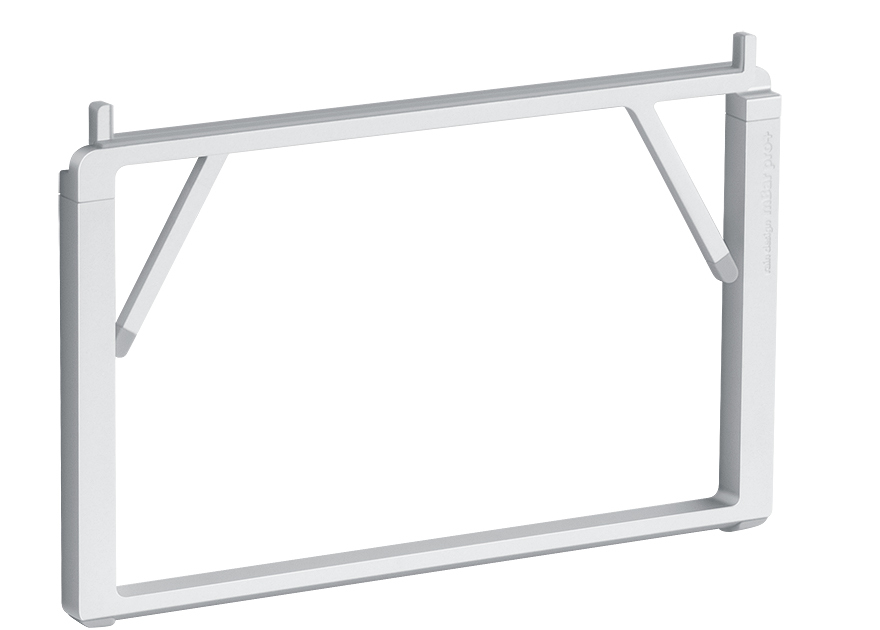Tripp Lite U442-DOCK1-B Tripp Lite U442-DOCK1-B laptop dock/port replicator USB 3.2 Gen 2 (3.1 Gen 2) Type-C
USB-C Docking Station Turns Your Device’s USB-C or Thunderbolt 3 Port into a Multiport WorkstationThis multiport USB-C dock expands the potential of your Windows or Apple laptop or other device with a USB-C or Thunderbolt 3 port. It’s ideal for transmitting digital audio and video to a large display, adding a thumb drive or other USB peripheral, powering and charging a PD Charging-compliant mobile device, connecting to a Gigabit Ethernet network and a lot more—all at the same time.Please note: The U442-DOCK1 is incompatible while using 2019 Apple MacBook OS Big Sur 11.X.X. Supports USB-C DisplayPort Alternate Mode for Converting Audio/Video SignalsBy connecting the built-in USB-C cable to a source device that supports USB DisplayPort Alt Mode, you can output 4K video and digital audio to a monitor, television or projector without installing special software drivers.Transmits Crystal-Clear 4K Video and Digital AudioThe Mini DisplayPort (mDP) and HDMI outputs support Ultra HD video resolutions up to 3840 x 2160 (4K x 2K) at 30 Hz. The VGA output supports HD resolutions up to 1920 x 1200, including 1080p, at 60 Hz. A DisplayPort or DVI display may also be connected using an mDP to DP or HDMI to DVI adapter (adapters sold separately).Connects Up to 2 Displays at the Same TimeConnecting two external monitors simultaneously allows you to display the same image on both monitors, extend your host desktop across both with different windows open on each, or combine both into one large display as a video wall. Connect dual monitors in Extended (4K @ 30 Hz mDP with 1080p HDMI or 720p VGA) and Mirror (1080p mDP with 1080p HDMI or 1080p VGA) modes. HDMI and VGA video ports will not work simultaneously.Connects USB PeripheralsThe USB-A hub ports accept up to three USB peripherals, such as flash drives, mice, keyboards and printers. They support fast USB 3.2 Gen 1 data transfer rates up to 5 Gbps and are backward compatible with USB 2.0 and USB 1.1 devices. The total charging output of the three ports is 10 Watts, with one port supporting 5V/1.5A (7.5W) fast charging. The other two ports share 5W max. Note: Host must support USB OTG (On-the-Go).PD 3.0 Fast Role Swap Charging Port Charges Connected Device via AC Wall ChargerThe USB-C Power Delivery port supports power output up to 20V 5A (100W), which is sufficient for charging and powering the connected source device, such as an Android smartphone or Chromebook. Just connect the device’s AC wall charger to the USB-C PD port. Note: USB-C PD port does not support Quick Charge (QC).Accesses a Wired Gigabit Ethernet NetworkThe RJ45 port offers access to a Gigabit Ethernet network when no Wi-Fi is available or when a wired connection offers faster speeds. Connect using a UTP cable (sold separately), and enjoy true 10/100/1000 Mbps Ethernet speeds for fast data transfers.Connects Audio EquipmentThe USB-C dock’s 3.5 mm mini stereo jack is convenient for connecting speakers, headphones or a microphone to your workstation. You can listen to music or record the latest episode of your podcast.Allows External Memory AccessThe memory card slots support Micro SD and SD/MMC cards for transferring data to and from your connected computer, laptop or tablet.Built-In USB-C Cable Connects in Either DirectionUnlike traditional USB cables that connect in only one direction, the reversible USB-C male connector plugs into a USB-C or Thunderbolt 3 port in either direction for an instant connection every time.Ready to Use Right Out of the PackageThe plug-and-play USB-C dock for Windows laptops, Chromebooks and other devices requires no software or external power. Drivers will install automatically the first time the dock is connected (Note: the host computer must have administrative rights or the drivers may fail to install correctly). The compact unit fits easily into a pocket, briefcase or laptop bag for connecting on the go.
HP 50H55UT HP Universal USB-C Multiport Hub
HP Universal USB-C Multiport Hub. Connectivity technology: Wired, Host interface: USB 3.2 Gen 2 (3.1 Gen 2) Type-C. Ethernet LAN data rates: 10,100,1000 Mbit/s. Product color: Black, HD type: 4K Ultra HD, Maximum refresh rate: 60 Hz. Power consumption (typical): 65 W. Windows operating systems supported: Windows 10, Windows 11
StarTech.com LAPTOP-RISER-BAR StarTech.com LAPTOP-RISER-BAR laptop stand Silver
"Ergonomic Holder | Adjustable Width | Collapsible | Lightweight | Variable Viewing AnglesAdjust the viewing angle of a laptop's base panel/keyboard, using this laptop riser stand. Featuring a collapsible frame with adjustable width, this stand supports smaller phones/tablets as well as portable monitors, and laptops with screen sizes of up to 15.6"". The stand is capable of supporting devices of up to 22lb (10kg). It ships fully assembled, ready for immediate deployment.Tilted for Ideal ViewingThe ergonomic laptop stand features 9 different angle adjustments (15° / 27° / 37° / 45° / 52° / 60° / 67° / 75° / 84°) to help find the most comfortable viewing angle. The raised lip at the front and the anti-slip rubber pads prevent the laptop from shifting while making adjustments and during operation. In addition, the pads protect the mounted device from cosmetic damage.Collapsible DesignThe ultra-lightweight (0.73lb / 329g) collapsible stand is ideal for users who require a stand that is portable and can be quickly deployed. Transport the fully collapsed stand in the included storage pouch. The width of this laptop computer stand is adjustable, ranging from 2-7.17in (5.1-18.2cm), ensuring multi-device compatibility. Once the stand is folded, the dimensions are 9.4 x 2 x 0.9in (24.1 x 5.1 x 2.4cm).Sturdy Laptop StandThe elegant laptop riser features aluminum construction to ensure durability and sturdiness and a silver anodized finish complements the design. The support area facilitate passive cooling by reducing airflow restriction around the base of the mounted device. Non-skid rubber feet protect the work surface from scratches and scuffs, including glass top desks.This product is backed for five years, including free lifetime 24/5 multi-lingual technical assistance.The StarTech.com Advantage"
StarTech.com DK30C2DPEP StarTech.com DK30C2DPEP laptop dock/port replicator Wired USB 3.2 Gen 1 (3.1 Gen 1) Type-C Black, Gray
Dual 4K60 | DisplayPort and/or HDMI | USB-IF Certified | 3x USB-A | 1x USB-C | Mac, Windows® & Chrome OS™ | Lock SlotTransition from the legacy USB-A (USB 3.0) to the new USB-C with this certified universal laptop docking station for USB-C and USB-A laptops. The USB-C dock features 100W Power Delivery 3.0, dual HDMI and/or DisplayPort monitors, fast-charge, and both USB-C and USB-A peripheral ports.The Uniquely Universal Host CableThe USB-C dock comes with a universal host cable that is designed with an attached USB-C to USB-A adapter to accommodate USB-A laptops. The cable also features an extended length of 1 meter (3.3 ft.) to support a wide variety of workstation setups.Replacement or extra cables can be purchased separately here.100W Power DeliveryFor high performance laptops that require more charging power, the dock powers and charges your laptop as you work with 100W PD for faster charging, using the 150W power adapter - all through a single cable.Flexible Monitor ConnectionsThis is a dual 4K60Hz video docking station with support for both Ultra HD DisplayPort and/or HDMI monitors that lets you configure your video connections to best suit your needs.•Dual 4K DisplayPort | Up to 4096 x 2160p @ 60Hz•Dual 4K HDMI | Up to 4096 x 2160p @ 60Hz•Single 4K DisplayPort + Single 4K HDMI | Up to 4096 x 2160p @ 60Hz•Single 5K DisplayPort * | Up to 5120 × 2880*Requires monitor support for 5K using two DP portsCertified for Universal Compatibility & ReliabilityThis docking station is fully certified to meet top industry standards for USB-IF (USB 3.1 Gen 1, USB Type-C and Power Delivery), VESA DisplayPort and DisplayLink (video connections) certification to guarantee the highest quality, reliability, and compatibility.Easy and Convenient SetupFor fast setup right out of the box, the combo cable (USB-C with attached USB-A adapter) lets you connect any laptop. The dock has mounting holes for workstation mounting (bracket not included).The Connections You NeedConnect your devices with four USB 3.1 ports: 1x USB-C and 3x USB-A. Fast-charge your USB-C or USB-A smartphone. The dock provides a GbE port (PXE Boot support & Wake-on-LAN) and 3.5 mm 4-position headset audio jack. It also includes a security lock slot (K-slot) to protect against theft.For more installation flexibility, you can use StarTech.com mounting brackets (SSPMSUDWM & SSPMSVESA) that are specifically designed for our docks and hubs, to mount your dock to a desk, wall, or other surfaces to give you the customized setup you need.Enhance Productivity and Device Management with the StarTech.com Connectivity Tools ApplicationDeveloped to improve performance and security, StarTech.com Connectivity Tools is the only software suite on the market that works with a wide range of IT connectivity accessories. The software suite includes:•Advanced Windows Layout Utility : To setup and save custom windows layouts.•Mac Address Pass-Through Utility : To improve network security.•USB Event Monitoring Utility : To track and log connected USB devices•Wi-Fi Auto Switch Utility : Enabling users to quickly access faster network speeds via wired LAN.For more information and to download the StarTech.com Connectivity Tools application, please visit: www.StarTech.com/Connectivity-ToolsThe IT Pro's Choice Since 1985StarTech.com conducts thorough compatibility and performance testing on all our products to ensure we are meeting or exceeding industry standards and providing high-quality products to IT Professionals. Our local StarTech.com Technical Advisors have broad product expertise and work directly with our StarTech.com Engineers to provide support for our customers both pre and post-sales.DK30C2DPEP is backed by a StarTech.com 3-year warranty and free lifetime technical support.The StarTech.com Advantage
HP 3E2U6AA HP Renew Business 17.3-inch Laptop Bag
HP Renew Business 17.3-inch Laptop Bag. Case type: Briefcase, Maximum screen size: 17.3". Weight: 20.8 oz (590 g). Surface coloration: Monochromatic
StarTech.com USB3S2SAT3CB StarTech.com USB3S2SAT3CB laptop dock/port replicator Black
"SATA to USB Adapter Cable | SATA III 6Gbps | 2.5"" SSD or HDD | USB 3.0 | PortableThis SATA to USB cable is an external drive adapter that gives you quick and easy access to a SATA drive through the USB-A port on a laptop. Upgrade the Drive on Your Laptop This SATA solid-state (SSD) or hard drive (HDD) adapter lets you upgrade to an external 2.5"" SATA SSD or HDD. The cable lets you: Add drive space Perform backups Create disk images Implement data recovery Transfer content between the drive and the laptop Faster Transfer Speeds with UASP The cable supports USB 3.0 data transfer speeds of 5Gbps. But, you can experience transfer speeds up to 70% faster than conventional USB 3.0, when connected to a computer that also supports UASP. With UASP you can utilize the full potential of a SATA III SSD or HDD. UASP is supported in Windows 8, Mac OS X (10.8 or above), and Linux. In testing, UASP performs with a 70% faster read speed and 40% faster write speed over traditional USB 3.0 at peak performance. At the same peak in testing, UASP also shows an 80% reduction in required processor resources. Connect from Anywhere The SATA to USB cable is a portable solution that tucks away nicely in a laptop bag -- no external power is required. The cable lets you easily swap between drives with no need to install the drive inside an enclosure. It’s plug-and-play and doesn’t require drivers. USB3S2SAT3CB is backed by a StarTech.com 2-year warranty and free lifetime technical support. The StarTech.com Advantage- Maximum portability with cable-style adapter, and no external power adapter required- Time-saving file transfers, up to 70% faster than traditional USB 3.0 when used with a UASP-supported host"
StarTech.com TB3CDK2DH StarTech.com TB3CDK2DH laptop dock/port replicator Wired Thunderbolt 3 Black, Silver
Dual DP 4K 60Hz or Dual HDMI 2.0 Monitors | macOS & Windows®| 5x USB 3.0 Ports | 96W PD | 0.8 m CableA high-performance Thunderbolt™ 3 Certified docking station with USB Type-C® compatibility featuring dual monitor 4K 60Hz DSC support from either dual DisplayPort or dual HDMI 2.0 video outputs, 96W Power Delivery (100W peak power), 5x USB 3.2 Hub with 2x BC 1.2 fast charging ports, Gigabit Ethernet (PXE Boot/Wake-on-LAN) & headset ports.Flexible Dual Display OutputsThis universal docking station features both dual DisplayPort 1.4 (Single 8K30 on HBR3 host) and dual HDMI video outputs that can be configured in three different ways:DisplayPort + DisplayPortHDMI + HDMIDisplayPort + HDMIResolutions and video outputs are host-dependent.Thunderbolt 3 or 4 LaptopSingle MonitorDual MonitorsIntel Laptops with 11th Gen or Later8K 30Hz / 5K 60Hz / 4K 60Hz4K 60HzIntel Laptops with 10th Gen or Earlier5K 60Hz / 4K 60Hz4K 60HzApple M1 & M2 Pro/Max MacBooks5K 60Hz / 4K 60Hz4K 60HzApple M1 & M2 MacBooks5K 60Hz / 4K 60HzMirrored Display OnlyIntel Based MacBook's with Thunderbolt 35K 60Hz / 4K 60Hz4K 60HzUSB-C Laptop (No Thunderbolt)Single MonitorDual MonitorsLaptops with Intel 10th Gen or Later(Requires DP 1.4 Alt Mode)4K 60Hz4K 30HzLaptops with DP 1.2 Alt Mode4K 30Hz1080p 60HzMore Downstream USB PortsFeaturing an integrated USB 3.2 hub, this docking station has 5 downstream USB ports:Front Facing:• 1x USB 3.2 Gen 2 Type-C (10 Gbps) with 15W (3A, 5V) Charging• 1x USB 3.2 Gen 2 Type-A (10 Gbps) with B.C. 1.2 Fast-ChargingBack Facing:• 2x USB 3.2 Gen 1 Type-A (5 Gbps)• 1x USB 3.2 Gen 2 Type-C (10 Gbps)Easy to Set Up & ManageThis universal Thunderbolt 3 / USB-C Dock has an automatic driver setup and includes a longer 0.8 meter (2.6 ft) Thunderbolt 3 host cable, front-facing TB3/USB-C host port, front-facing LED indicator, mounting holes for the optional bracket, k-slot for security lock & MAC address changer utility.Enhance Productivity and Device Management with the StarTech.com Connectivity Tools ApplicationDeveloped to improve performance and security, StarTech.com Connectivity Tools is the only software suite on the market that works with a wide range of IT connectivity accessories. The software suite includes:•Advanced Windows Layout Utility : To setup and save custom windows layouts.•Mac Address Pass-Through Utility : To improve network security.•USB Event Monitoring Utility : To track and log connected USB devices•Wi-Fi Auto Switch Utility : Enabling users to quickly access faster network speeds via wired LAN.For more information and to download the StarTech.com Connectivity Tools application, please visit: www.StarTech.com/Connectivity-ToolsTB3CDK2DH is backed by a StarTech.com three-year warranty and free lifetime technical support.The StarTech.com Advantage
Targus TSB962GL "Targus GeoLite 16"" Backpack Black"
"Get contemporary style and abundant organisation with the 14-16"" GeoLite EcoSmart® Advanced Backpack. With a clean, lightweight look, it’s ideal for professionals who want laptop protection and added organisation in a modern silhouette. Complete with a dedicated laptop compartment designed to protect laptops of varying sizes to its padded back panel, this pack delivers the ultimate in performance and comfort. Multiple zippered pockets inside and out keep you efficiently organised. Dual side pockets keep your water bottle and umbrella close at hand. You can even travel with ease atop rolling luggage with the integrated trolley strap. With its water-resistant exterior and earth-conscious interior, this pack delivers on style, functionality, and sustainability, keeping you and your gear ready for the long haul."
StarTech.com 132N-TB4USB4DOCK StarTech.com 132N-TB4USB4DOCK laptop dock/port replicator Wired Thunderbolt 4 Gray
Transform a Thunderbolt 4 laptop into a high-resolution multi-monitor workstation with 7x USB ports, 2.5 Gigabit Ethernet port, 3.5mm audio, plus USB Power Delivery and downstream device chargingThis Thunderbolt 4 Certified docking station uses a single Thunderbolt 4/3 or USB4, port on a host computer to add high-performance connectivity while charging the laptop.Flexible High-Performance Video Supporting up to Quad-Monitor 4K 60HzThe dock is equipped with 2x HDMI and 2x DisplayPort video outputs for connecting multiple monitors to the host computer. The dock offers video flexibility, supporting single, dual, triple, or quad monitor configurations. With an Intel 12th Gen processor or higher that supports DP 1.4 with DSC, the docking station can support a quad-monitor configuration with resolutions up to 4K 60Hz. Quad displays are also available at lower resolutions or refresh rates on computers without DSC or with earlier Intel revisions. In addition, the dock supports a single 8K 60Hz display on either of the HDMI output ports.Apple computers equipped with M1, M2, or M3 Max/Pro processors support dual displays. For Apple computers featuring the M1, M2, or M3 base processor a single display is supported.Port ConnectivityThe docking station utilizes the high 40Gbps throughput available from a Thunderbolt 4/3, or USB4 port to provide a wide range of port connectivity to suit a variety of applications.The dock features:• 2x HDMI ports to connect displays• 2x DisplayPort ports to connect displays• 6x USB 3.2 ports (3x 10Gbps Type-A, 1x 10Gbps Type-C, 2x 5Gbps Type-A) to connect USB peripheral devices• 1x USB 2.0 (480Mbps) Type-A port that supports BC 1.2 with 7.5W (1.5A) for charging battery powered USB devices• 1x 2.5 Gigabit Ethernet port with PXE boot and WoL to connect to a wired Local Area Network (LAN)• 1x Secure Digital (SD) 4.0/UHS-II card reader to externally access SD, SDHC and SDXC memory cards• 1x Micro Secure Digital (microSD) 4.0/UHS-II card reader to externally access mSD, mSDHC and mSDXC memory cards• 1x 3.5mm 4-position TRRS Audio Jack to connect a 3.5mm headset98W USB Power Delivery CertifiedIncludes a 180W power adapter and supports 98W USB power delivery. This enables the dock to charge the laptop, with enough additional power for the downstream USB 2.0 port to support BC 1.2 with 7W (1.5A) for charging tablets, smartphones or other battery-powered USB devices.Enhance Productivity and Device Management with the StarTech.com Connectivity Tools AppDeveloped to improve performance and security, Connectivity Tools is the only software suite on the market that works with a wide range of IT connectivity accessories. The software includes:•Advanced Windows Layout Utility : To setup and save custom windows layouts.•Mac Address Pass-Through Utility : To improve network security.•USB Event Monitoring Utility : To track and log connected USB devices•Wi-Fi Auto Switch Utility : Enabling users to quickly access faster network speeds via wired LAN.For more information and to download the StarTech.com Connectivity Tools application, please visit: www.StarTech.com/Connectivity-ToolsThe StarTech.com Advantage
Get a Quote
Item(s) added to cart
Netgear GS105E-200NAS ProSafe Plus Switch, 5-Port Gigabit Ethernet - 5 Ports - 2 Layer Supported - Wall Mountable - Lifetime Limited Warranty-None Listed Compliance
MFR: Netgear, Inc
Qty: 1
Part #: GS105NA