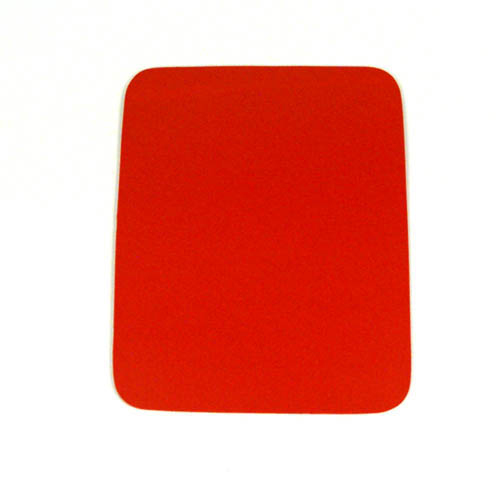Adesso IMOUSE A20 Adesso iMouse A20 mouse Office Right-hand RF Wireless Optical 2400 DPI
Adesso iMouse A20 mouse Office Right-hand RF Wireless Optical 2400 DPI
Logitech 910-006231 Logitech Signature M650 mouse Office Right-hand RF Wireless + Bluetooth Optical 4000 DPI
Signature M650Upgrade your setup for all-day comfort and productivity.SCROLLS SMARTER. FITS BETTER.SMARTWHEEL SCROLLINGMake scrolling work for you with Logitech SmartWheel. Get line-by-line precision when you need to focus on the details, and scroll super fast when you just want to breeze through lengthy pages. Automatically switch modes with the flick of your finger.THE PERFECT FIT FOR YOUR HANDChoose the Signature M650 that fits you best. We recommend the M650 for small-to-medium hands, M650 L for large-sized hands, and M650 L Left for left-handed users. Unsure which mouse is right for you? Check out our sizing guide below.COMFORT, UPGRADEDYou’ll enjoy working with your Signature M650. Each mouse features a contoured shape, soft thumb area, and rubber side grips that keep your hand snug and in place. Get more comfort and focus more on what you need to get done.CONNECT YOUR WAY. WORKS ON MULTIPLE PLATFORMS.Connect in an instant via Bluetooth Low Energy or Logi Bolt USB receiver. Get a strong, reliable wireless connection from up to 10 meters The Signature M650 works on multiple platforms—Windows®, macOS, Linux®, iPadOS, Android™—and is Works With Chromebook™ Certified.LESS NOISE, MORE FOCUSNo more annoying click noise. Logitech’s exclusive SilentTouch technology reduces 90% of click sounds creating a better, quieter environment for you and those around you.CUSTOMIZABLE SIDE BUTTONSEasily customize the side buttons with Logitech Options+ available on Windows and macOS, to your favorite shortcuts—like back/forward or copy/paste.24-MONTH BATTERY LIFEThe Signature M650 mouse comes with an included AA battery that lasts for up to two years. That’s more focus on work and less worries about charging.MADE WITH RECYCLED PLASTICThe plastic parts in Signature M650 include certified post consumer recycled plastic — 26% for Off White, 26% for Rose and 64% for Graphite — to give a second life to end-of-life plastic from old consumer electronics and help reduce our carbon footprint.
Logitech 910-006251 Logitech Signature M650 mouse Office Right-hand RF Wireless + Bluetooth Optical 4000 DPI
Signature M650Upgrade your setup for all-day comfort and productivity.SCROLLS SMARTER. FITS BETTER.SMARTWHEEL SCROLLINGMake scrolling work for you with Logitech SmartWheel. Get line-by-line precision when you need to focus on the details, and scroll super fast when you just want to breeze through lengthy pages. Automatically switch modes with the flick of your finger.THE PERFECT FIT FOR YOUR HANDChoose the Signature M650 that fits you best. We recommend the M650 for small-to-medium hands, M650 L for large-sized hands, and M650 L Left for left-handed users. Unsure which mouse is right for you? Check out our sizing guide below.COMFORT, UPGRADEDYou’ll enjoy working with your Signature M650. Each mouse features a contoured shape, soft thumb area, and rubber side grips that keep your hand snug and in place. Get more comfort and focus more on what you need to get done.CONNECT YOUR WAY. WORKS ON MULTIPLE PLATFORMS.Connect in an instant via Bluetooth Low Energy or Logi Bolt USB receiver. Get a strong, reliable wireless connection from up to 10 meters The Signature M650 works on multiple platforms—Windows®, macOS, Linux®, iPadOS, Android™—and is Works With Chromebook™ Certified.LESS NOISE, MORE FOCUSNo more annoying click noise. Logitech’s exclusive SilentTouch technology reduces 90% of click sounds creating a better, quieter environment for you and those around you.CUSTOMIZABLE SIDE BUTTONSEasily customize the side buttons with Logitech Options+ available on Windows and macOS, to your favorite shortcuts—like back/forward or copy/paste.24-MONTH BATTERY LIFEThe Signature M650 mouse comes with an included AA battery that lasts for up to two years. That’s more focus on work and less worries about charging.MADE WITH RECYCLED PLASTICThe plastic parts in Signature M650 include certified post consumer recycled plastic — 26% for Off White, 26% for Rose and 64% for Graphite — to give a second life to end-of-life plastic from old consumer electronics and help reduce our carbon footprint.
Logitech 910-006020 Logitech G G305 mouse Gaming Ambidextrous RF Wireless Optical 12000 DPI
Logitech G G305 mouse Gaming Ambidextrous RF Wireless Optical 12000 DPI
KINESIS KB800PB-US-20 Kinesis Freestyle2 20inch keyboard USB QWERTY English Black
"OverviewUltra thin designDramatically thinner than the original Freestyle Solo, the Freestyle2 is perfect for both office and travel use. Freestyle2 Keyboard ProfileAccommodates a wide range of humansFrom small to tall and body types in between, the Freestyle2 allows for maximum flexibility catering to each individual's unique needs.Narrow foot print for comfortable mousing and keying.At only 15 3/8 inches wide the Freestyle2 provides for close placement of any pointing device reducing over reach issues. Freestyle2 Keyboard ClosedPivot Tether™Both modules are connected together by a flexible pivot tether allowing an infinite range of splay and greatly reducing ulnar deviation. Freestyle2 Splayed with Pivot/Tether ConnectedRe-designed slide release buttonThe slide release button has been re-designed, making for an effortless disengagment of the pivot tether from the keyboard module.Freestyle2 Slide Release ButtonProvides total separation of both keyboard modulesDisconnecting the pivot tether allows up to 9 inches of complete separation of both left and right keying modules. Perfect for individual needs ranging from a narrow footprint to complete separation. This design greatly reduces and/or eliminates ulnar deviation one of the leading causes of discomfort and pain while typing.Also available is a custom version that offers up 20 inches of separation.Freestyle2 Keyboard SeparatedZero degree slope from front-to-backMost keyboards including ergonomic models have a 10 degree positive slope from front to back. These designs tend to bend your wrists (extension). The Freestyle2 has a zero degree slope which minimizes the height, effectively creating negative slope and reducing wrist extension. Freestyle2 Keyboard ProfileOptional palm supportsOptional padded palm supports reduce wrist extension by keeping wrists neutral. Freestyle2 Keyboard with Palm SuportsDriverless hot keysDriverless hot keys for commonly used mouse actions. (Internet Page Forward and Back, Undo, Web Home, Cut, Copy and Paste).Based on customer feedback the FN and Application keys have switched positions.A vertical rib has been placed on the inside row of hot keys to provide tactile notification to the user.Freestyle2 Driverless Hot KeysEmbedded 10-keySimply press the ""Fn"" key to toggle between the embedded 10-key and the alphanumeric keys. Kinesis offers an optional low-force keypad for intensive number crunchers.Freestyle2 Embedded 10-keyDouble wide Delete and Escape keysThe Kinesis Freestyle2 employs a double wide Delete and Escape keys making for an easier target for your fingers to press.Alslo, based on customer feedback a horizontal rib has been placed on the bottom edge of the Delete key providing tactile notification to the user, as well as distinguishing between the Back Space and Delete key.Double Wide Delete and Escape KeysVolume control & calculator keysEmbedded Volume Up, Down, Mute and Calculator keys.Freestyle2 Volume Control & Calculator KeysFamiliar key layoutFamiliar key layout provides for minimal adaptation time.Freestyle2 PC US LayoutQuiet, tactile key switchesThe Freestyle2 utilizes a quiet, low-force, tactile membrane key switch. The typical average maximum key force of a switch is 45 grams. This is at least 25% less than most traditional and many ergonomic keyboards such as the Microsoft 4000 with maximum key forces of over 60 grams.Freestyle Key Force vs. MS 4000Atlas Ergonomics Study: Workers Strongly Prefer Kinesis Freestyle KeyboardAn intensive five-month study conducted by Atlas Ergonomics found that 96% of the participants preferred to use the Kinesis Freestyle keyboard over their initial keyboard, and 92% of those participants used it in a completely separated configuration."
Kensington K75350WW Kensington SureTrack™ Dual Wireless Mouse - Blue
Kensington SureTrack™ Dual Wireless Mouse - Blue. Form factor: Ambidextrous. Device interface: RF Wireless + Bluetooth, Movement resolution: 2400 DPI, Buttons type: Pressed buttons, Buttons quantity: 3, Scroll type: Wheel. Power source: Batteries. Product color: Blue
Kensington K72408USA Kensington Pro Fit® Wireless Media Desktop Set
Kensington Pro Fit® Wireless Media Desktop Set. Keyboard form factor: Full-size (100%). Keyboard style: Straight. Connectivity technology: Wireless, Device interface: RF Wireless, Keyboard layout: QWERTY, Recommended usage: Home. Product color: Black. Mouse included
Microsoft FHD-00016 Microsoft Surface Arc mouse Travel Ambidextrous Bluetooth
Microsoft Surface Arc mouse Travel Ambidextrous Bluetooth
Belkin F8E081-RED Belkin Standard Mouse Pad Red
Belkin Standard Mouse Pad Red
Verbatim 99793 Verbatim 99793 keyboard RF Wireless + USB QWERTY English Black
With a slim design and reliable wireless performance, the Verbatim Wireless Slim Keyboard is the ideal companion for your PC. This keyboard offers 2.4Ghz wireless communication, so there are no delays in what you type and what you see on-screen. The included nano receiver is small enough to plug in once and stay connected. This keyboard also features quiet, soft-touch keys that provide a crisp, responsive feel when typing. Featuring a slim design, this keyboard fits perfectly into any space.
Get a Quote
Item(s) added to cart
Netgear GS105E-200NAS ProSafe Plus Switch, 5-Port Gigabit Ethernet - 5 Ports - 2 Layer Supported - Wall Mountable - Lifetime Limited Warranty-None Listed Compliance
MFR: Netgear, Inc
Qty: 1
Part #: GS105NA