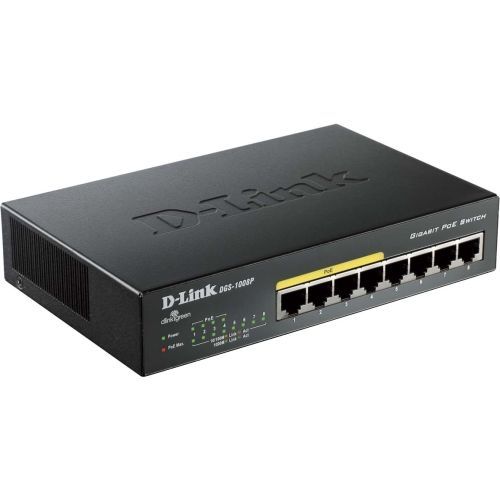Tripp Lite ENBRKT Tripp Lite ENBRKT wireless access point accessory WLAN access point mount
Universal Wall-Mount Bracket Secures and Organizes Your Wireless Access PointProtect your indoor Wi-Fi access point by mounting it high on a wall or ceiling, away from probing hands. This SmartRack® wall bracket is constructed from heavy-duty cold-rolled steel with a durable white powder-coated finish. It’s recommended for offices, dorms, hotels, classrooms, small businesses and other indoor areas where you need to keep your WAP secure, organized and out of the way, as well as strengthen a Wi-Fi signal in part of an office.Accommodates a Wide Range of WAPs, Including Cisco and ArubaThe ENBRKT fits most access-point bolt patterns and is compatible with Cisco low-profile and universal brackets. It also comes with a T-bar bracket for mounting Aruba and other WAP brands. Hardware is included for equipment installation. An open rear cutout allows easy cable routing and reduces cable clutter. The durable wall bracket comes ready for horizontal or vertical mounting on a wall or ceiling with user-provided hardware.
StarTech.com EXSFP10GESRS StarTech.com EXSFP10GESRS network transceiver module Fiber optic 10000 Mbit/s SFP+ 850 nm
10 Gbps | Multi Mode Fiber | LC | 300 m (984 ft) | Lifetime WarrantyThe EXSFP10GESRS is a Juniper EX-SFP-10GE-SR compatible fiber transceiver module that has been designed, programmed and tested to work with Juniper® brand switches and routers. It delivers dependable 10GbE connectivity over fiber cable, for 10GBASE-SR compliant networks, with a maximum distance of up to 300 m (984 ft).Technical Specifications:• Wavelength: 850 nm• Maximum Data Transfer Rate: 10 Gbps• Type: Multimode Fiber• Connection Type: LC Connector• Maximum Transfer Distance: 300 m (984 ft)• MTBF: 1,967,709 hours• Power Consumption: Less than 1.2 Watts• Digital Diagnostics Monitoring (DDM): YesThis SFP+ fiber module is hot-swappable, making upgrades and replacements seamless by minimizing network disruptions.StarTech.com SFPsAll StarTech.com SFP & SFP+ transceiver modules are backed by a lifetime warranty and free lifetime multilingual technical support. StarTech.com offers a wide variety of SFP modules and direct-attach SFP cables, providing the convenience and reliability you need to ensure dependable network performance.The StarTech.com Advantage
D-Link DGS-1008P D-Link DGS-1008P network switch Unmanaged Gigabit Ethernet (10/100/1000) Power over Ethernet (PoE) Black
The D-Link DGS-1008P offers an economical way for SOHO and small to medium businesses (SMB) to benefit from the increased bandwidth of Gigabit Ethernet It provides 8 Gigabit ports for fast server deployment to meet increasing network loads.Gigabit Connection for HomeThe D-Link DGS-1008P 8-Port Gigabit PoE Unmanaged Desktop Switch enables home and office users to easily connect and supply power to Power over Ethernet (PoE) devices such as wireless access points (APs), IP cameras, and IP phones.It also provides the opportunity to add additional Ethernet devices like computers, printers, and Network Attached Storage (NAS) onto a network. This compact PoE switch operates quietly, making it ideal for use in virtually any room or office.Auto MDI/MDIX CrossoverAll ports support automatic MDI/MDIX crossover, eliminating the need for crossover cables or uplink ports.Each port can be plugged directly to a server, hub, router, or switch using regular straight-through twisted-pair Ethernet cables.Conserve EnergyThe DGS-1008P makes use of D-Link GreenTM eco-friendly technology, providing energy savings, reduced power consumption, and a longer product life without sacrificing operational performance or functionality.This switch helps to conserve energy through methods such as Link Status and Cable Length Detection. The Link Status feature automatically powers down ports that have no link, allowing the switch to save substantial amounts of energy by cutting power for unused ports. It can also detect connected cable lengths, and adjust power usage accordingly. In addition, the fan-less design extends the product’s life and also reduces noise.Power Over Ethernet+The first four ports of the DGS-1008P support the IEEE 802.3at PoE protocol.Each of the four ports can supply up to 30 watts, for a total PoE budget of 68 watts, allowing users to attach an IEEE 802.3at-compliant device to the DGS-1008P that requires no additional power. Use PoE+ for applications that are far from power outlets or when you want to minimize the clutter of extra cables.Compact and SilentThe compact design of the DGS-1008P allows placement in most locations, including those where space is at a premium.The desktop form factor provides everything you need to set up a new network or expand an existing network, while the fanless design ensures silent operation even in noise-sensitive workstations and meeting rooms.
Cisco C1300-8FP-2G Cisco Catalyst 1300 Managed L2 Gigabit Ethernet (10/100/1000) Power over Ethernet (PoE) Gray
Cisco Catalyst 1300 Managed L2 Gigabit Ethernet (10/100/1000) Power over Ethernet (PoE) Gray
Ubiquiti USW-PRO-AGGREGATION Ubiquiti UniFi Switch Pro Aggregation Managed L3 Gray
Ubiquiti UniFi Switch Pro Aggregation Managed L3 Gray
Cisco C1200-8FP-2G Cisco C1200-8FP-2G network switch Managed L2/L3 Gigabit Ethernet (10/100/1000) White
Cisco C1200-8FP-2G network switch Managed L2/L3 Gigabit Ethernet (10/100/1000) White
StarTech.com C6PANEL24 StarTech.com C6PANEL24 patch panel 1U
Organize up to 24 Cat6 patch cablesThe C6PANEL24 24-port 110-type Rack Mount Cat 6 Patch Panel is color coded for both T568A and T568B wiring providing the perfect solution for any voice or LAN application.For hassle-free connections, the patch panel offers straight Cat 6 ports with 110-type termination, making it easy to insert and remove your cables. The 24-port patch panel also offers a quick and easy way to identify your cable runs, with port numbers clearly marked on the back of each RJ45 port, and a writeable/erasable marking surface for each port on the front of the panel for efficient system management.Durably constructed of only top quality materials, this 24-port Network Patch Panel is backed by StarTech.com’s 2-year warranty.The StarTech.com Advantage- Organize up to 24 Cat6 patch cables- Clearly numbered RJ45 ports make it easy to identify your cable runs- Label each cable run on the writable / erasable marking surface of each port located on the front of the panel for efficient system management
HPE R1B26A HPE HPE ARUBA 9004 (RW) TAA GATEWAY
HPE HPE ARUBA 9004 (RW) TAA GATEWAY
TP-LINK RE215 TP-Link RE215 network extender Network repeater White 10, 100 Mbit/s
Expand Dual Band WiFi Everywhere AC750 Mesh WiFi Extender Boost Whole Home WiFi with Your Existing Router A single router has limited WiFi coverage and always causes WiFi dead zones. RE215 wirelessly connects to your existing router and expands its WiFi signal into areas it can’t reach on its own. Enjoy your stable network experience wherever you’re at your home. WiFi keeps Strongest for Unlimited Moving With TP-Link Mesh Technology, it’s easy to form a Mesh network with a single WiFi name for seamless whole-home coverage. Just connect RE215 to a OneMesh™ router. Always enjoy the strongest WiFi when you’re walking around and no need searching around for a stable connection. Enjoy a Mesh Network with Your Existing Router Want a Mesh network? Hesitate on whether to replace your existing router and buy a Mesh set? TP-Link OneMesh™ resolves your dilemma. Faster Dual Band WiFi Up to 750 Mbps The RE215 delivers dual band (2.4GHz and 5GHz) to transmit WiFi signal, doubling the performance of single band. It enables you to keep more devices connected at the same time with its 2.4GHz 300 Mbps and 5GHz 433 Mbps dual bands, meeting all your different networking needs. Built-In Access Point Mode RE215 is more than a wireless range extender. Simply plug an Ethernet cable into its Ethernet port,and easily turn that wired internet connection into a 2×2 MIMO dual band wireless access point. Secure One-Touch Connection for Easy Setup Step 1: Simply press the WPS button on your router and, within 2 minutes, the WPS button on RE215 to connect to the network Step 2: Once connected, place RE215 to the best location—without reconfiguration. Compatible with Any WiFi Routers RE215 is compatible with any of your existing Wi-Fi router or access point, making it easy to expand and strengthen your Wi-Fi network. Control at Your Fingertips Set up and manage your Wi-Fi through the TP-Link Tether app from your smartphone (Android, iOS), including TP-Link routers and range extenders.
Get a Quote
Item(s) added to cart
Netgear GS105E-200NAS ProSafe Plus Switch, 5-Port Gigabit Ethernet - 5 Ports - 2 Layer Supported - Wall Mountable - Lifetime Limited Warranty-None Listed Compliance
MFR: Netgear, Inc
Qty: 1
Part #: GS105NA