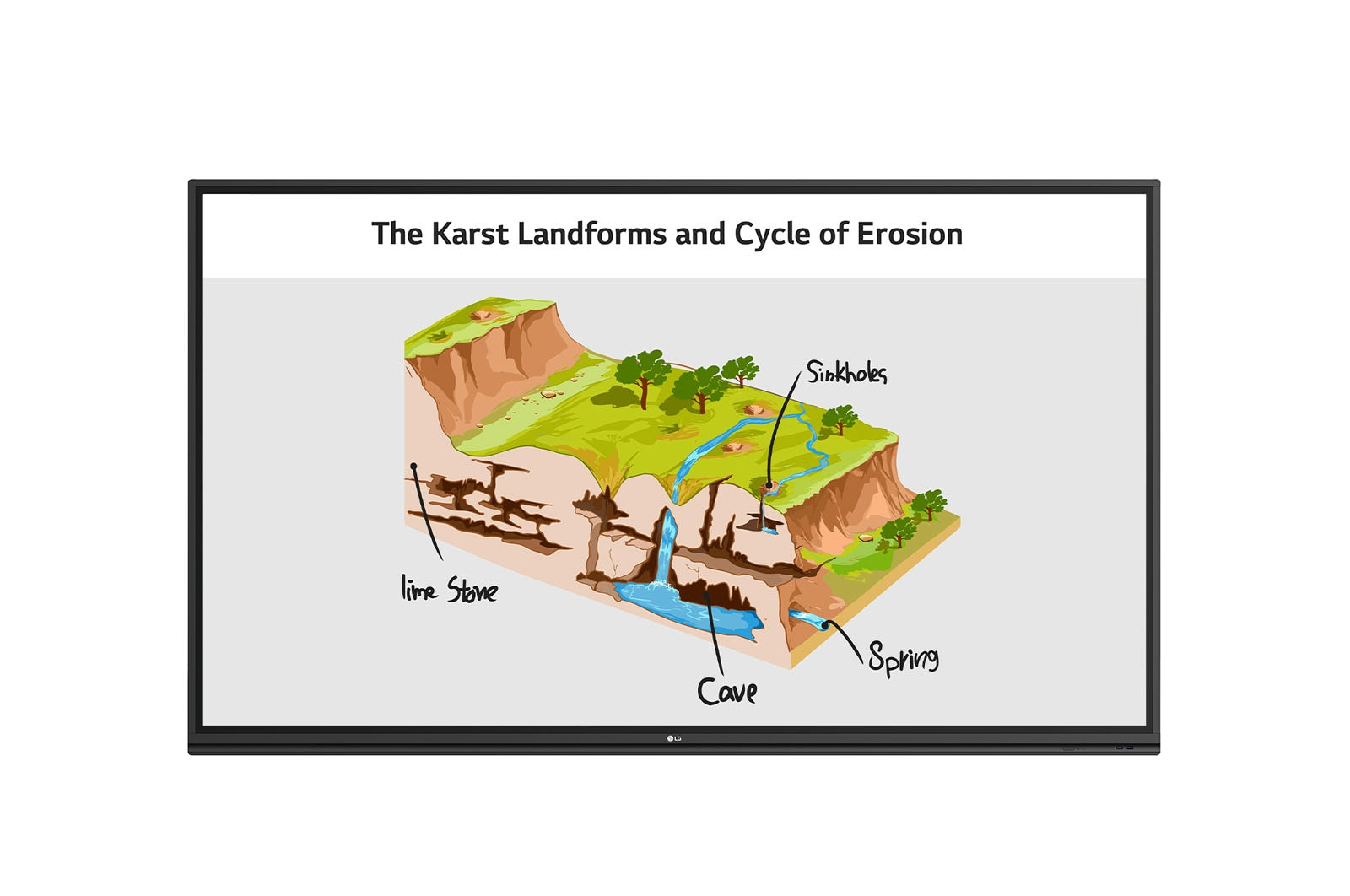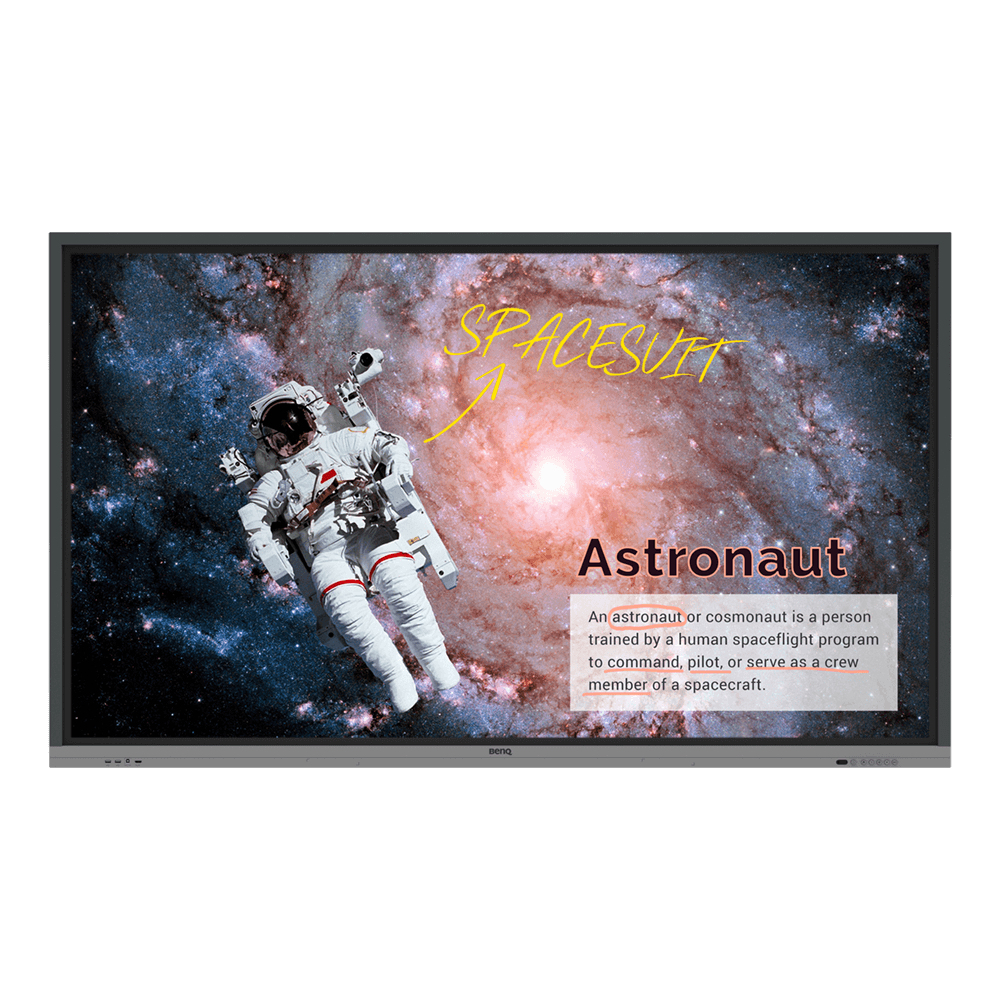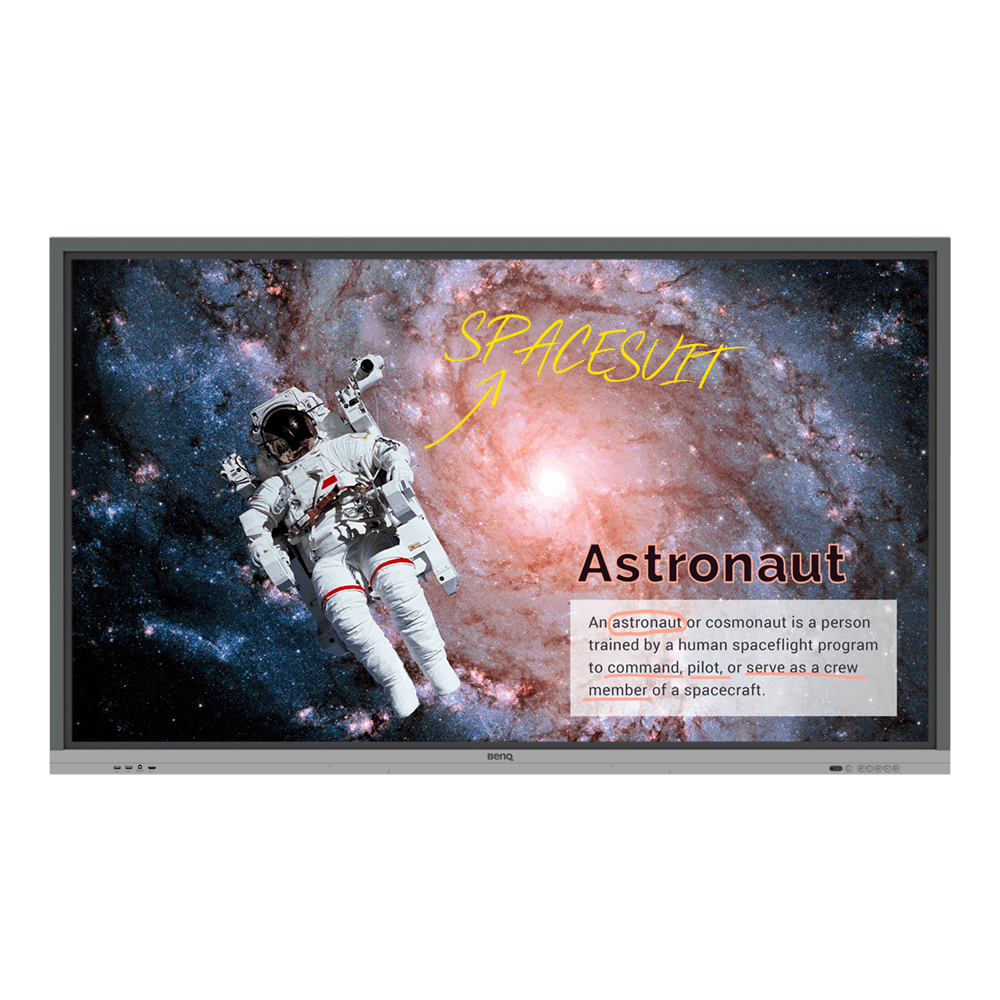Samsung LH55QBBEBGCXGO Samsung LH55QBBEBGCXGO signage display Digital signage flat panel 55" VA Wi-Fi 350 cd/m² 4K Ultra HD Black Tizen 6.5 16/7
Unlock new display possibilities for your BusinessThe QBB Series combines enhanced professional features, streamlined set up and maintenance, and stunning design to elevate any business environment. From improving collaboration to showcasing rich content in new formats, QBB delivers innovation and efficiency to help businesses reach their goals.Dynamic Crystal ColorEvery picture is more immersive with one billion shades of color. Dynamic Crystal Color delivers true-to-life variations, allowing customers to see every subtlety.Slim and symmetrical designNarrow bezels and a symmetrical design allow for seamless integration into any environment with simplified mounting and installation. To maximize space savings, all terminals face outwards, ensuring the display hangs flush against any wall.Clean cable guideQBB blends perfectly into any business environment. With clean cable guide feature, the screen draws maximum focus to what is on the display, not the cables connected to it.Video call applicationsConnect with colleagues without unnecessary connections. Featuring easier video conferencing than ever, the QBB has a built-in video conference solution that supports the most popular web conferencing apps, enabling simple video calls with just a USB-type webcam.Smartview+SmartView+ enables wireless screen sharing without cable connections, ensuring full collaboration. Users can now enable screen sharing functionality at the start of a meeting, allowing the meeting admin to quickly switch between screens with one click.Custom HomeDesigned to simplify conference room management, Custom Home allows admins to lock specific meeting room settings, preventing users from changing settings between meetings. Now, conference rooms can work throughout the day as intended, without errors, allowing IT to focus on other tasks.Professional ModesBuilt-in professional modes enable more possibilities in specific verticals. Director Mode minimizes post-processing, aligning content to the director’s original intention. Medical teams can simulate medical images such as X-rays with DICOM Simulation Mode, meeting DICOM's full grayscale standardsSmart CalibrationGuarantee complete brand consistency across every display in every location. Using the Samsung mobile app, Smart Calibration ensures every display is calibrated correctly, showcasing brand logos and other collateral in the exact colors required.Tizen Zero ConfigTizen Zero Config is essential for IT managers operating multiple units in different locations. Following display installation, IT professionals can register new apps through Tizen Business Manager and remotely install, eliminating needless travel and local installations.Upgradable Web-engineUpload any piece of content, no matter how innovative. QBB’s constant web-engine upgrades enables the latest types of content to be played without limitations, allowing for more diversified and engaging creative assets.Auto LevelKeep content clear and steady. Auto Level automatically adjusts content when the screen is rotated from vertical to horizontal for increased versatility in any space. Plus, it automatically recognizes incorrect pivot directions to keep the display always in the correct orientation.Eco-conscious technologiesQBB series uses recycled plastics for the rear side cover and packaging. Additionally, Samsung received certifications for energy savings and carbon footprint reduction and complies with restriction guidelines for hazardous substances such as RoHS, REACH and WEEE.
Samsung LH65QMBEBGCXGO Samsung QM65B Digital signage flat panel 65" VA Wi-Fi 500 cd/m² 4K Ultra HD Black Tizen 6.5 24/7
Unlock new display possibilities for your BusinessThe QBB Series combines enhanced professional features, streamlined set up and maintenance, and stunning design to elevate any business environment. From improving collaboration to showcasing rich content in new formats, QBB delivers innovation and efficiency to help businesses reach their goals.Experience true-to-life colorsEvery picture is more immersive with one billion shades of color. Dynamic Crystal Color delivers true-to-life variations, allowing customers to see every subtlety.View lifelike shades of color in powerful 4KSamsung’s industry-leading video processing technology enhances every piece of content for clarity and consistency. Intelligent UHD upscaling technology, powered by Samsung’s Quantum Processor 4K, elevates lower-resolution video to UHD-level quality, providing professional picture quality.Slim design that maximizes spaceNarrow bezels and a symmetrical design allow for seamless integration into any environment with simplified mounting and installation. To maximize space savings, all terminals face outwards, ensuring the display hangs flush against any wall.Zero obstacles to the viewing experienceQBB Series blends perfectly into any business environment. With clean cable guide feature, the screen draws maximum focus to what is on the display, not the cables connected to it.Connect and share ideas from anywhere, effortlesslyConnect with colleagues without unnecessary connections. Featuring easier video conferencing than ever, the QBB Series has a built-in video conference solution that supports the most popular web conferencing apps, enabling simple video calls with just a USB-type webcam. Easily share your screen from any device wirelesslySmartView+ enables wireless screen sharing without cable connections, ensuring full collaboration. Users can now enable screen sharing functionality at the start of a meeting, allowing the meeting admin to quickly switch between screens with one click.Simplified Conference Room ManagementDesigned to simplify conference room management, Custom Home allows admins to lock specific meeting room settings, preventing users from changing settings between meetings. Now, conference rooms can work throughout the day as intended, without errors, allowing IT to focus on other tasks.Cisco Webex® certifiedThe QBB Series displays have undergone the most stringent of all testing by the Webex Device Business Unit and are fully certified. Combined with Cisco Webex, the QBB Series provides the ultimate conferencing solutions.Enhance professional environments with expert toolsProfessional modes enable more possibilities in specific verticals. Director Mode minimizes post-processing, aligning content to the director’s original intention. Medical teams can simulate medical images such as X-rays with DICOM Simulation Mode, meeting DICOM's full grayscale standards.Simplified calibration between screens with mobile appComplete brand consistency across every display in every location. Using the Samsung mobile app, Smart Calibration ensures every display is calibrated correctly, showcasing brand logos and other collateral in the exact colors required.Streamlined set up and easy maintenanceThe QBB Series offers a simplified set-up process that allows managers to configure after installation and maintain fixed settings from anywhere in the world. With consistent calibration across all screens and access to the latest web-engine upgrades, showcase the latest innovative content exactly as you intend.Supports the latest web-based contentUpload any piece of content, no matter how innovative. QBB Series’ constant web-engine upgrades enables the latest types of content to be played without limitations, allowing for more diversified and engaging creative assets.Flexible installation for custom designsKeep content clear and steady. Auto Level automatically adjusts content when the screen is rotated from vertical to horizontal for increased versatility in any space. Plus, it automatically recognizes incorrect pivot directions to keep the display always in the correct orientation.Eco-packaging and industry certification to greenify our worldQMB series uses recycled plastics for the rear side cover and packaging. Additionally, Samsung received certifications for energy savings and carbon footprint reduction and complies with restriction guidelines for hazardous substances such as RoHS, REACH and WEEE.
LG 86TR3PJ-B LG 86TR3PJ-B signage display Digital signage flat panel 86" LED Wi-Fi 390 cd/m² 4K Ultra HD Black Touchscreen Built-in processor Android 9.0 16/7
True Interactivity for Bringing People TogetherMulti TouchThe TR3DJ series can simultaneously use up to 20 points of multi touch. This function offers a lifelike board touch experience and makes collaboration much easier.Enhanced Visibility with Low ParallaxWith 1mm gap between the screen and tempered glass, which supports low parallax, The TR3DJ series can offer precise touch and excellent writing experience.Dual Pen & Dual ColorThe stylus pen comes in two different colors and with two different tip sizes of 3mm and 8mm. The dual pens enable users to write or draw simultaneously.Easy Writing ExperienceThe TR3DJ series allows you to write and annotate on sources, so your writing experience can be easy and satisfying.Air ClassAir Class supports connecting up to 30 students and offers interactive meetings for mobile devices on the same network, providing a variety of tools such as voting, answering, and sharing project texts. Air Class is easily accessible from the TR3DJ's main toolbar.Built-in OPS SlotThe TR3DJ series supports OPS* slots, allowing you to easily and conveniently mount an OPS* device at the back of the digital board without the hassle of connecting to an external desktop, offering you more expanded functions.ScreenShare ProScreenShare Pro enables you to show up to six shared screens or a file on a screen in real-time, and it has enhanced usability by allowing users to share Chromecast and Apple device mirroring on the same network without any additional application.Bluetooth ConnectivityTR3DJ supports Bluetooth wireless connections to various devices such as speaker, mouse, keyboard, etc. This is optimal for building a hybrid environment so that online and offline meetings and classes can proceed smoothlyWeb BrowserThe TR3DJ series supports an embedded Android web browser, so you can search the web easily and quickly, without connecting to an external tablet or computer.ToolbarThe Toolbar allows you to easily find and run the tool you need. The annotation feature works on virtually all file types, and you can highlight the section you wish to emphasize using the Spotlight function. The countdown and stopwatch features help you manage class time effectively.Audio ExperienceThe TR3DJ series supports built-in speakers in both sides of the front bezel which deliver clear audio experience.USB BlockUSB Block Mode is a security measure that helps prevent data from being copied to unauthorized devices, which is essential for being used in spaces where security is critical.
Samsung LH37SHRBBGBXZA Samsung LH37SHRBBGBXZA signage display Panorama design 37" LED Wi-Fi 700 cd/m² Black Built-in processor Tizen 4.0 20/7
Stretch your messaging reachDigital signage today needs to be versatile and cost effective with an emphasis on maximizing space efficiency. Samsung SHR-B displays with 16:4.5 wide screen stretched display offer the ability to effectively communicate information in small, narrow spaces.Maximize space and optimize content700-nit brightness and a non-glare panel makes messages easier to seeSamsung SHR-B displays deliver vibrant, realistic images offering an unparalleled visual experience. Featuring brightness levels of up to 700 nits and a non-glare panel these displays deliver the clearest, richest images regardless of lighting conditions.Maximize viewer engagement in a minimum amount of spaceSamsung SHR-B displays feature a slim profile with a depth of only 1.7 inches. You can install the slim, light display in areas where space is limited, and content will blend seamlessly with the environment.Powerful, all-in-one solutionWith the embedded media player, there’s no separate PC required, no extra mounting or cabling, and no additional external hardware requiring maintenance. Just plug in the displays and go.Robust content management and monitoringOur leading-edge digital signage platform makes content management easier, more flexible and more robust. Use the data capture tools to inform content creation and automated, targeted distribution. Easily create content with included templates. And manage it all from a single source.1Customize content from portrait to landscapeSamsung SHR-B displays offer pivoting capability, along with automatic image rotation software. You don’t have to rotateyour content separately in editing software.Daisy chain multiple displaysDue to the relative novelty of UHD in commercial display settings, SHR-B displays currently offer support for UHD streaming. With UHD resolution content on multiple displays, made possible with daisy chain, users can deliver eye-catching messages in complete clarity for greater impact.Reliable operation and 3 Year limited warrantyThe SHR-B series is engineered for dependable 24/7 operation and the IP5x Dust-Proof Certification ensures that the display is completely protected from dust, eliminating the risk of performance degradation and a 3 year limited warranty provides peace of mind.
CHIEF TIL1X3AA Chief TIL1X3AA signage display mount Black
Built for the Absen™ Acclaim™ Series. Mounts 3 LED displays. Connects to sides, top and bottom of other TiLED Acclaim mounts to create endless video wall configurations. Off-the-shelf solution set means product is ready to ship – no custom lead time or project registration required.
Samsung LH24QBRBBGCXZA Samsung QB24R-B Digital signage flat panel 24" Wi-Fi 250 cd/m² Full HD Black Built-in processor Tizen 4.0
Small spaces hold sizable opportunitiesGet the most out of every space with Samsung QBR-B small digital signage. Full HD resolution means every message will be sharp and crystal-clear, making these brilliant displays ideal for retail environments, meeting rooms and public spaces. An embedded media player (SoC) lets you easily display content with no external PC required. Crisp and visible content Samsung’s QB24R-B is enhanced by a non-glare panel that always delivers clear images and text regardless of any ambient light. This essential feature is supported by reliable 16/7 operation, suitable for professional use.Slim design The compact and slim design of the QB24R-B allows for efficient space utilization, even in compact locations. A sleek rear design makes the display optimal for wall mounting while the connectivity, content play and device controls are easy to operate.Powerful all-in-one digital signage solutionMagicINFO S player, backed by TIZEN, requires no separate PC, extra mounting or cabling, and no additional external hardware/maintenance. Just plug in the displays and go.Comprehensive security setup The powerful Knox security system provides rigid, three-layer security, offering airtight protection at the application, platform and system level while restricting access to content and hardware. In addition, remote control of the network and USB ports prevents any unauthorized access.Convenient, clean display control With center IR, each display receives IR signals direct to the panel, allowing easy and convenient remote control. When mounted, the display doesn't require an IR receiver cabling extension. Built-in Wi-Fi allows wireless remote management for both content and display. Reliable operation and 3 Year limited warranty The QBB series is engineered for dependable 16/7 operation and the IP5x Dust-Proof Certification ensures that the display is completely protected from dust, eliminating the risk of performance degradation. A 3 Year limited warranty provides peace of mind.
BENQ RE8601 BenQ RE8601 signage display Interactive flat panel 86" LED 400 cd/m² 4K Ultra HD Black Touchscreen
Annotate and Collaborate Everywhere with the Cloud With cloud features, EZWrite 5 streamlines classroom discussions by making it smoother than ever for teachers and students to share ideas, notes, and opinions as if they are annotating on the same whiteboard regardless of where they are. Furthermore, with AMS service teachers will be able to access teaching materials stored in cloud storage and start the class directly with BenQ Education Interactive Display. Smooth Real-Time Collaboration Cloud Whiteboard and Sticky Notes for Classrooms Packed with teacher- and student-friendly features, BenQ’s EZWrite 5 is the leading annotation solution for interactive and collaborative classroom scenarios. Teachers and students can enjoy enhanced interactivity by using EZWrite Cloud Whiteboard to collect, categorize, edit, and share notes between the interactive displays and mobile devices. Instant Access to the Cloud EZWrite 5 allows teachers to directly download and upload files to cloud services, such as Google Drive and Dropbox. Exclusive to EZWrite 5, this convenient cloud access makes it easy for teachers to modify their materials and bring them everywhere. Flexible Anytime Annotation Adjustable Screen Capture Regions and Easy Import With EZWrite's Floating Tool, teachers can capture screen shots of anything on the screen, including content from apps, websites, and videos from any source. They can then import this content into EZWrite 5 for further discussion and annotation on a brand new page. Dual Pens for Simultaneous Collaboration with Different Colors EZWrite 5 comes with dual pens that allow two users to write or draw simultaneously with different colors, making it ideal for lively classroom activities. Brush Mode for Creative Education EZWrite 5 is ideal for creative, inspired creation in art classes. Users are guaranteed to enjoy an effortless experience that feels like writing and drawing with actual pens and brushes. Floating Tool EZWrite’s built-in Floating Tool empowers teachers to write on top of any app, video, website, document, or image. Whether using Windows, Mac, Chrome, or Android, a teacher can take notes on top of any on-screen content and save them. With screen capture, it allows users to capture all – or just part – of the screen within two fingers at both hands. The Floating Tool also offers a smooth writing experience when used with HDMI, VGA, and other signal sources, ensuring maximum flexibility. Intelligent Handwriting Recognition EZWrite's handwriting recognition feature allows users to instantly convert written text, numbers, forms, and drawings into easily legible digital text without having to switch modes. Immediate Message Delivery and Management The Smart Broadcasting System with Instant Delivery and Easy Management X-Sign Broadcast is a wireless broadcast system that can push alerts, messages and announcements during class. Unlike traditional classroom messaging systems, X-Sign Broadcast ensures immediate message delivery as well as group notification. Serving as a next-generation information center, X-Sign Broadcast lets you manage class time content and broadcast enriching material from any device. Creating an engaging learning environment has never been easier. With its grouping function, X-Sign Broadcast can send messages to a selected group of screens, a single classroom or the whole school. The grouping function helps ensure information is only sent to the recipients for whom it’s intended, while also reducing the time and labor required to send messages to multiple people. Create a Healthy Learning Environment When it comes to effective learning, health matters. BenQ Education Interactive Display ensures classrooms can embrace innovation without compromising students’ health by providing smart Eye-care technology. Eye-care Solution Eye-care solution can function by activating eye-care mode. BenQ’s Eye-care technology minimizes blue light exposure and allows for healthier time spent in front of the display, helping you create the best and most comfortable viewing experience for you and your students. Germ-Reisistant Screen The Germ-Resistant Screen is empowered by a multilayer coating of the non-toxic, enduring nano ionic silver agent that kills most germs accumulating on screen surfaces and prevent cross-infection or epidemic in classrooms. The ionic silver’s antimicrobial feature remains effective even after thorough cleaning or long periods of use. Facilitate Teaching Flow with Friendly Design Nurture Uninterrupted Learning with BenQ Launcher To further ensure uninterrupted learning for students, RE8601 streamlines the steps for teachers to start classes with BenQ Launcher. Created to aggregate all key tools in one hub, BenQ Launcher allows teachers to start using EZWrite whiteboard as well as accessing to variety input sources in a single tap without logging into their accounts. Teachers can also put announcements on the message board. Additionally, BenQ Launcher comes with SwitchQ, a task switcher, letting teachers effortlessly switch between recent apps and input signal sources at fingertips. Account Management System for Personalized Workspace BenQ's interactive displays support multi-account management which allows users to directly access and manage their personal system-setting, network drive and cloud storage space such as Google drive and Dropbox. Wireless Solution for Seamless Collaboration InstaShare is the software designed for seamless wireless presentation and collaboration during lectures. It allows the smooth streaming of visual, audio files and Full HD quality videos. Users can also mirror all digital content from devices including PCs, tablets, and smartphones, empowering contributors to enrich their sessions with a variety of multimedia resources. Built-in Speakers and External Microphone Compatibility for More Impactful Learning RE8601 built in two 15W speakers, offering better sound transmission that elevates the level of audiovisual enjoyment during classes. Additionally, RE8601 comes with USB port that allows teachers to connect external microphones, further facilitating an impactful and effective learning experience for students. Maximize Flexibility in Teaching through Open Sharing Multiple Display Application for Increased Teaching Efficiency RE8601 supports dual display application through HDMI out, allowing teachers to share teaching materials to more than one screen and increase the efficiency of teaching and student engagement. Multi-Platform Compatibility The interactive displays can work seamlessly with a wide range of computing and mobile devices running most major operating systems, from Windows to Mac, Linux and Chrome, through its plug-and-play feature. Recommended Apps through “BenQ Suggests” RE8601 incorporates several recommended Android apps into BenQ Suggests, also in partnership with solution partners such as Teamviewer and Blizz, which further expand the interactive displays' potential by simplifying app updates and downloading in the future. Hassle-Free Display Management With cloud features, BenQ DMS combined Device Info and Management, Apps Management and OTA (Over-the-Air) Update to provide you an ultimate device management solution for your productivity. Device Info and Management Remotely control your displays with DMS Cloud via Internet. It’s an effective way to lower TCO and energy consumption for your operation. Apps Management Install Android apps for a selection of displays through our cloud server. DMS Cloud is designed to save you the hassles of repetitive manual installation work. OTA (Over-the-Air) Update Upgrade the latest BenQ firmware for your displays through our OTA Update support and keep them running smoothly at all times.
BENQ RE7501 BenQ RE7501 signage display Interactive flat panel 75" LED 550 cd/m² 4K Ultra HD Black Touchscreen
Annotate and Collaborate Everywhere with the Cloud With cloud features, EZWrite 5 streamlines classroom discussions by making it smoother than ever for teachers and students to share ideas, notes, and opinions as if they are annotating on the same whiteboard regardless of where they are. Furthermore, with AMS service teachers will be able to access teaching materials stored in cloud storage and start the class directly with BenQ Education Interactive Display. Smooth Real-Time Collaboration Cloud Whiteboard and Sticky Notes for Classrooms Packed with teacher- and student-friendly features, BenQ’s EZWrite 5 is the leading annotation solution for interactive and collaborative classroom scenarios. Teachers and students can enjoy enhanced interactivity by using EZWrite Cloud Whiteboard to collect, categorize, edit, and share notes between the interactive displays and mobile devices. Instant Access to the Cloud EZWrite 5 allows teachers to directly download and upload files to cloud services, such as Google Drive and Dropbox. Exclusive to EZWrite 5, this convenient cloud access makes it easy for teachers to modify their materials and bring them everywhere. Flexible Anytime Annotation Adjustable Screen Capture Regions and Easy Import With EZWrite's Floating Tool, teachers can capture screen shots of anything on the screen, including content from apps, websites, and videos from any source. They can then import this content into EZWrite 5 for further discussion and annotation on a brand new page. Dual Pens for Simultaneous Collaboration with Different Colors EZWrite 5 comes with dual pens that allow two users to write or draw simultaneously with different colors, making it ideal for lively classroom activities. Brush Mode for Creative Education EZWrite 5 is ideal for creative, inspired creation in art classes. Users are guaranteed to enjoy an effortless experience that feels like writing and drawing with actual pens and brushes. Floating Tool EZWrite’s built-in Floating Tool empowers teachers to write on top of any app, video, website, document, or image. Whether using Windows, Mac, Chrome, or Android, a teacher can take notes on top of any on-screen content and save them. With screen capture, it allows users to capture all – or just part – of the screen within two fingers at both hands. The Floating Tool also offers a smooth writing experience when used with HDMI, VGA, and other signal sources, ensuring maximum flexibility. Intelligent Handwriting Recognition EZWrite's handwriting recognition feature allows users to instantly convert written text, numbers, forms, and drawings into easily legible digital text without having to switch modes. Immediate Message Delivery and Management The Smart Broadcasting System with Instant Delivery and Easy Management X-Sign Broadcast is a wireless broadcast system that can push alerts, messages and announcements during class. Unlike traditional classroom messaging systems, X-Sign Broadcast ensures immediate message delivery as well as group notification. Serving as a next-generation information center, X-Sign Broadcast lets you manage class time content and broadcast enriching material from any device. Creating an engaging learning environment has never been easier. With its grouping function, X-Sign Broadcast can send messages to a selected group of screens, a single classroom or the whole school. The grouping function helps ensure information is only sent to the recipients for whom it’s intended, while also reducing the time and labor required to send messages to multiple people. Create a Healthy Learning Environment When it comes to effective learning, health matters. BenQ Education Interactive Display ensures classrooms can embrace innovation without compromising students’ health by providing smart Eye-care technology. Eye-care Solution Eye-care solution can function by activating eye-care mode. BenQ’s Eye-care technology minimizes blue light exposure and allows for healthier time spent in front of the display, helping you create the best and most comfortable viewing experience for you and your students. Germ-Reisistant Screen The Germ-Resistant Screen is empowered by a multilayer coating of the non-toxic, enduring nano ionic silver agent that kills most germs accumulating on screen surfaces and prevent cross-infection or epidemic in classrooms. The ionic silver’s antimicrobial feature remains effective even after thorough cleaning or long periods of use. Facilitate Teaching Flow with Friendly Design Nurture Uninterrupted Learning with BenQ Launcher To further ensure uninterrupted learning for students, RE8601 streamlines the steps for teachers to start classes with BenQ Launcher. Created to aggregate all key tools in one hub, BenQ Launcher allows teachers to start using EZWrite whiteboard as well as accessing to variety input sources in a single tap without logging into their accounts. Teachers can also put announcements on the message board. Additionally, BenQ Launcher comes with SwitchQ, a task switcher, letting teachers effortlessly switch between recent apps and input signal sources at fingertips. Account Management System for Personalized Workspace BenQ's interactive displays support multi-account management which allows users to directly access and manage their personal system-setting, network drive and cloud storage space such as Google drive and Dropbox. Wireless Solution for Seamless Collaboration InstaShare is the software designed for seamless wireless presentation and collaboration during lectures. It allows the smooth streaming of visual, audio files and Full HD quality videos. Users can also mirror all digital content from devices including PCs, tablets, and smartphones, empowering contributors to enrich their sessions with a variety of multimedia resources. Built-in Speakers and External Microphone Compatibility for More Impactful Learning RE8601 built in two 15W speakers, offering better sound transmission that elevates the level of audiovisual enjoyment during classes. Additionally, RE8601 comes with USB port that allows teachers to connect external microphones, further facilitating an impactful and effective learning experience for students. Maximize Flexibility in Teaching through Open Sharing Multiple Display Application for Increased Teaching Efficiency RE8601 supports dual display application through HDMI out, allowing teachers to share teaching materials to more than one screen and increase the efficiency of teaching and student engagement. Multi-Platform Compatibility The interactive displays can work seamlessly with a wide range of computing and mobile devices running most major operating systems, from Windows to Mac, Linux and Chrome, through its plug-and-play feature. Recommended Apps through “BenQ Suggests” RE8601 incorporates several recommended Android apps into BenQ Suggests, also in partnership with solution partners such as Teamviewer and Blizz, which further expand the interactive displays' potential by simplifying app updates and downloading in the future. Hassle-Free Display Management With cloud features, BenQ DMS combined Device Info and Management, Apps Management and OTA (Over-the-Air) Update to provide you an ultimate device management solution for your productivity. Device Info and Management Remotely control your displays with DMS Cloud via Internet. It’s an effective way to lower TCO and energy consumption for your operation. Apps Management Install Android apps for a selection of displays through our cloud server. DMS Cloud is designed to save you the hassles of repetitive manual installation work. OTA (Over-the-Air) Update Upgrade the latest BenQ firmware for your displays through our OTA Update support and keep them running smoothly at all times.
LG 49UH5J-H LG 49UH5J-H signage display Digital signage flat panel 49" LED Wi-Fi 500 cd/m² 4K Ultra HD Black WebOS 24/7
New High Haze UHD Standard SignageProper Display BrightnessWith a recommend brightness of 500 cd/m² for an indoor display, the UH5J-H series clearly deliver content and attract public attention, making it the most suitable display for marketing in meeting rooms, airports, retail, shopping malls etc.High-Performance with webOSLG webOS platform enhances user convenience with intuitive GUI and simple app development tools.Conformal CoatingIn various places the UH5J-H series is unable to avoid exposure to environments containing dust, humidity, etc. which may hamper performance over time. The conformal coating on power board reduces these risks by protecting UH5J-H series from salt, dust, iron powder, humidity, etc.Mobile Content ManagementYou can create a store profile and get template recommendations using the Promota* app. Users can customize templates for all industries and easily create and manage content not only on PCs but also on mobile devices.IP5x Certified DesignThe IP5x Dust-Proof Certification ensures that the product is protected from dust, reducing the risk of performance degradation.Compatible with AV Control SystemThe UH5J-H series has supported Crestron Connected for high compatibility with professional AV controls to achieve seamless integration and automated control*, boosting business management efficiency.
Get a Quote
Item(s) added to cart
Netgear GS105E-200NAS ProSafe Plus Switch, 5-Port Gigabit Ethernet - 5 Ports - 2 Layer Supported - Wall Mountable - Lifetime Limited Warranty-None Listed Compliance
MFR: Netgear, Inc
Qty: 1
Part #: GS105NA