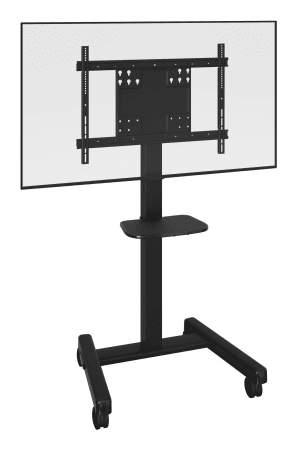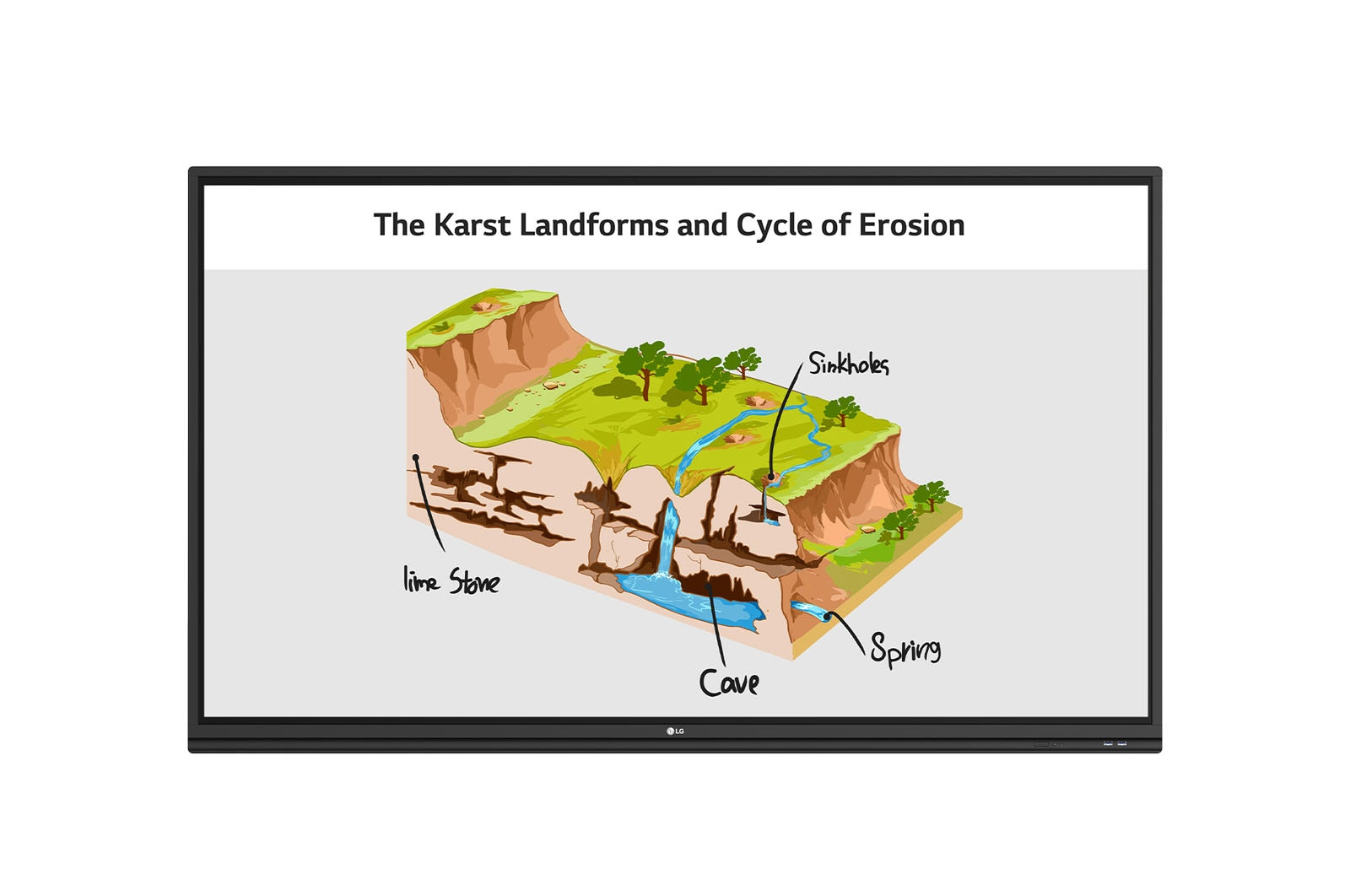Philips 65BDL4152E/00 "Philips E-Line 65BDL4152E/00 Digital signage flat panel 65"" Wi-Fi 400 cd/m² 4K Ultra HD Black Touchscreen Built-in processor Android 18/7"
Interactive education displayFeaturing multi-touch technologyThis interactive display, powered by Android 13, has up to 40 touchpoints, maximising engagement and collaboration. Toughened anti-glare, anti-reflection and anti-fingerprint glass are ideal for heavy daily use in busy environments
Philips 86BDL4152E/00 "Philips E-Line 86BDL4152E/00 Digital signage flat panel 86"" Wi-Fi 400 cd/m² 4K Ultra HD Black Touchscreen Built-in processor Android 18/7"
Interactive education displayFeaturing multi-touch technologyThis interactive display, powered by Android 13, has up to 40 touchpoints, maximising engagement and collaboration. Toughened anti-glare, anti-reflection and anti-fingerprint glass are ideal for heavy daily use in busy environments
Philips 55BDL2105X/00 "Philips Signage Solutions X-Line Videowa Digital signage flat panel 55"" LED 500 cd/m² Full HD Black"
Designed for 24/7 operation, the Philips X-Line Videowall display captivates customer attention with its immersive moving content. CMND makes managing your promotions and retail content easy, whilst FailOver adds greater peace of mind.Operate, monitor and maintain with CMND and ControlRun your display network over a local (LAN) connection. CMND and Control allows you to perform vital functions like controlling inputs and monitoring display status. Whether you're in charge of one screen or 100.FailOver ensures that content is always playingFrom waiting room to meeting room, never show a blank screen. FailOver lets your Philips Professional Display switch automatically between primary and secondary inputs, ensuring that content keeps playing even if the primary source goes down. Simply set a list of alternative inputs to be sure your business is always on.OPS slot allows for PC embedding without cablingIntegrate a full-power PC or Android-powered CRD50 module directly into your Philips Professional Display. The OPS slot contains all the connections you need to run your slot-in solution, including a power supply.Add Android processing power with an optional CRD50 moduleEmbed an Android System-on-Chip (SoC) into your Philips Professional Display. The optional CRD50 module is an OPS device that enables Android processing power without the need for cables. Simply slide into the OPS slot, which contains all the connections needed to run the module (including power supply).Tiling mode. Create tiled 4K videowalls of any sizeConnect two or more Philips professional displays to create a tiled videowall — without the need for external devices. A single player takes care of content, whether you have four screens or 40. 4K content is fully supported and if you're showing that content on four screens you get the best possible dot-by-dot resolution.Ultra-narrow bezels. For distraction-free imagesBoost image quality with Pure Colour Pro. Delivering higher luminance through custom colour temperature settings and advanced gamma calibration, content looks crisper and more radiant for stunning realism with a visual pop.
Philips 65BDL3650QE/00 "Philips 65BDL3650QE/00 signage display Digital signage flat panel 65"" LCD Wi-Fi 300 cd/m² 4K Ultra HD Black Built-in processor Android 10 18/7"
100% recycled and recyclable packagingDesigned with manufacturing processes, physical features, materials, packaging and built-in software that are kinder to the environment and deliver better energy efficiency, the Philips Signage 3650 EcoDesign display is designed to operate using less than half the power of its counterparts, while still delivering the same unrivalled performance.Android SoC processor. Native and web appsPowered by our Android 10 SoC platform, these hard-working displays are optimised for native Android apps, and you can install web apps directly onto the display too. Flexible and secure, ensuring that display specs stay up to the moment for longer.Connect and control your content via the cloudConnect and control your content via the cloud with the integrated HTML5 browser. Using the Chromium-based browser, design your content online and connect a single display or your complete network. Show content in both landscape and portrait mode, with full HD resolution. Simply connect the display to the Internet using the optional CRD22 Wi-Fi module or via LAN, and enjoy your own created playlists.EPEAT Silver Climate+ certifiedRecognised by and registered with EPEAT with a Silver Climate+ Ecolabel, the Philips Signage 3650 EcoDesign QE-Line meets the robust set of criteria laid out by the world's premier ecolabel for electronics.FailOver. Ensure that content is always runningCritical for demanding commercial applications, FailOver is a revolutionary technology that automatically plays back-up content onscreen in the unlikely event of an input source or application failure. Simply select a primary input connection and a FailOver connection and you are ready for instant content protection.Optional Interact for wireless screen shareWirelessly screen-share using your existing Wi-Fi network to instantly and securely connect devices, or use our optional HDMI Interact dongle to cast directly onto the screen without connecting to the secured network.PPDS Wave ready for remote managementUnlock the power, versatility and intelligence inside your Philips Signage 3650 EcoDesign displays remotely with Wave. This evolutionary cloud platform puts you fully in control, with simplified installation and setup, monitoring and controlling displays, upgrading firmware, managing playlists and setting power schedules — saving you time, energy and environmental impact.Wi-Fi and Bluetooth 5.2 via optional moduleEasily schedule content to play from a USB or from internal memory. Your Philips Professional Display will wake from standby to play the content you want, and then return to standby once playback is done.
CHIEF RFCUB "Chief RFCUB signage display mount 86"" Black"
"Chief RFCUB signage display mount 86"" Black"
MSI COMPUTER (USA) MAG275QF MSI COMPUTER (USA) MSI 27 INC RAPID IPS 2560 X 1440 (QHD) ADAPTIVE SYNC
MSI COMPUTER (USA) MSI 27 INC RAPID IPS 2560 X 1440 (QHD) ADAPTIVE SYNC
Viewsonic TD1656-2K "Viewsonic 16"" Portable WQXGA Touch Mon"
16 Portable WQXGA IPS Touch Monitor with 65W USB C and Smart Cover Design, 2560 x 1440 resolution.
MSI COMPUTER (USA) MAG274URFW MSI COMPUTER (USA) MSI 27 INC RAPID IPS 3840 X 2160 (UHD) ADAPTIVE SYNC
MSI COMPUTER (USA) MSI 27 INC RAPID IPS 3840 X 2160 (UHD) ADAPTIVE SYNC
LG 65TR3PJ-B "LG 65TR3PJ-B signage display Digital signage flat panel 65"" LED Wi-Fi 390 cd/m² 4K Ultra HD Black Touchscreen Built-in processor Android 9.0 16/7"
True Interactivity for Bringing People Together Multi Touch The TR3DJ series can simultaneously use up to 20 points of multi touch. This function offers a lifelike board touch experience and makes collaboration much easier. Enhanced Visibility with Low Parallax With 1mm gap between the screen and tempered glass, which supports low parallax, The TR3DJ series can offer precise touch and excellent writing experience. Dual Pen & Dual Color The stylus pen comes in two different colors and with two different tip sizes of 3mm and 8mm. The dual pens enable users to write or draw simultaneously. Easy Writing Experience The TR3DJ series allows you to write and annotate on sources, so your writing experience can be easy and satisfying. Air Class Air Class supports connecting up to 30 students and offers interactive meetings for mobile devices on the same network, providing a variety of tools such as voting, answering, and sharing project texts. Air Class is easily accessible from the TR3DJ's main toolbar. Built-in OPS Slot The TR3DJ series supports OPS* slots, allowing you to easily and conveniently mount an OPS* device at the back of the digital board without the hassle of connecting to an external desktop, offering you more expanded functions. ScreenShare Pro ScreenShare Pro enables you to show up to six shared screens or a file on a screen in real-time, and it has enhanced usability by allowing users to share Chromecast and Apple device mirroring on the same network without any additional application. Bluetooth Connectivity TR3DJ supports Bluetooth wireless connections to various devices such as speaker, mouse, keyboard, etc. This is optimal for building a hybrid environment so that online and offline meetings and classes can proceed smoothly Web Browser The TR3DJ series supports an embedded Android web browser, so you can search the web easily and quickly, without connecting to an external tablet or computer. Toolbar The Toolbar allows you to easily find and run the tool you need. The annotation feature works on virtually all file types, and you can highlight the section you wish to emphasize using the Spotlight function. The countdown and stopwatch features help you manage class time effectively. Audio Experience The TR3DJ series supports built-in speakers in both sides of the front bezel which deliver clear audio experience. USB Block USB Block Mode is a security measure that helps prevent data from being copied to unauthorized devices, which is essential for being used in spaces where security is critical.
LG 55VH7J-H "LG 55VH7J-H signage display Panorama design 55"" 700 cd/m² Full HD Black 24/7"
Seamless Large Screens with Extreme-Narrow BezelThe ultra slim bezel, with its 1.74mm BtoB (Panel Bezel to Panel Bezel), drastically reduces bezel interference and delivers immersive and seamless content on assembled video wall screens.Image Gap ReductionThe VH7J-H includes an image improvement algorithm that can reduce image gaps among tiled displays when playing back videos. Objects located on the bezel boundaries are adjusted for a seamless viewing experience.Intuitive Menu StructureThe menu structure has been optimized for commercial use. It simplifies approach flows and groups similar functions together, adopting a more intuitive GUI for ease of use. This way, users can avoid having to do trial-and-error when exploring desired functions and managing displays.Dedicated GUI for Portrait OrientationThe conventional GUI (Graphic User Interface) was designed based on landscape-oriented consumer TV usage, so OSD (On Screen Display) wasn’t well-suited for screens in portrait mode. The OSD of the VH7J-H, however, consists of a long range menu with bigger font sizes and a 9:16 ratio, creating a comfortable and efficient business environment.Conformal CoatingVideo wall in various places can't avoid exposure to environments with dust, and humidity, which may lead to hampered performance over time. Conformal coating on the major circuit board (power board) significantly reduces these risks from such environments by protecting video wall from salt, dust, iron powder, humidity, etc.Daisy Chain CapabilityA LAN daisy chain allows you to control and monitor video walls and even update their firmwares at once. Also, through UHD daisy chain using HDMI and DisplayPort, you can easily set up a UHD video wall without the need of DisplayPort MST.
Get a Quote
Item(s) added to cart
Netgear GS105E-200NAS ProSafe Plus Switch, 5-Port Gigabit Ethernet - 5 Ports - 2 Layer Supported - Wall Mountable - Lifetime Limited Warranty-None Listed Compliance
MFR: Netgear, Inc
Qty: 1
Part #: GS105NA