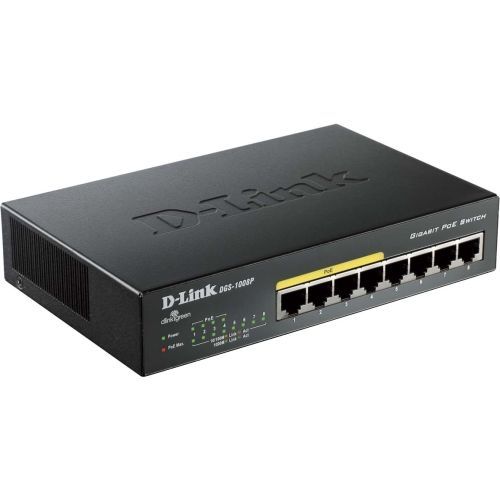HPE R1B26A HPE HPE ARUBA 9004 (RW) TAA GATEWAY
HPE HPE ARUBA 9004 (RW) TAA GATEWAY
Ubiquiti USW-PRO-AGGREGATION Ubiquiti UniFi Switch Pro Aggregation Managed L3 Gray
Ubiquiti UniFi Switch Pro Aggregation Managed L3 Gray
Cisco C1200-8FP-2G Cisco C1200-8FP-2G network switch Managed L2/L3 Gigabit Ethernet (10/100/1000) White
Cisco C1200-8FP-2G network switch Managed L2/L3 Gigabit Ethernet (10/100/1000) White
D-Link DGS-1008P D-Link DGS-1008P network switch Unmanaged Gigabit Ethernet (10/100/1000) Power over Ethernet (PoE) Black
The D-Link DGS-1008P offers an economical way for SOHO and small to medium businesses (SMB) to benefit from the increased bandwidth of Gigabit Ethernet It provides 8 Gigabit ports for fast server deployment to meet increasing network loads.Gigabit Connection for HomeThe D-Link DGS-1008P 8-Port Gigabit PoE Unmanaged Desktop Switch enables home and office users to easily connect and supply power to Power over Ethernet (PoE) devices such as wireless access points (APs), IP cameras, and IP phones.It also provides the opportunity to add additional Ethernet devices like computers, printers, and Network Attached Storage (NAS) onto a network. This compact PoE switch operates quietly, making it ideal for use in virtually any room or office.Auto MDI/MDIX CrossoverAll ports support automatic MDI/MDIX crossover, eliminating the need for crossover cables or uplink ports.Each port can be plugged directly to a server, hub, router, or switch using regular straight-through twisted-pair Ethernet cables.Conserve EnergyThe DGS-1008P makes use of D-Link GreenTM eco-friendly technology, providing energy savings, reduced power consumption, and a longer product life without sacrificing operational performance or functionality.This switch helps to conserve energy through methods such as Link Status and Cable Length Detection. The Link Status feature automatically powers down ports that have no link, allowing the switch to save substantial amounts of energy by cutting power for unused ports. It can also detect connected cable lengths, and adjust power usage accordingly. In addition, the fan-less design extends the product’s life and also reduces noise.Power Over Ethernet+The first four ports of the DGS-1008P support the IEEE 802.3at PoE protocol.Each of the four ports can supply up to 30 watts, for a total PoE budget of 68 watts, allowing users to attach an IEEE 802.3at-compliant device to the DGS-1008P that requires no additional power. Use PoE+ for applications that are far from power outlets or when you want to minimize the clutter of extra cables.Compact and SilentThe compact design of the DGS-1008P allows placement in most locations, including those where space is at a premium.The desktop form factor provides everything you need to set up a new network or expand an existing network, while the fanless design ensures silent operation even in noise-sensitive workstations and meeting rooms.
Cisco CBS220-24P-4X-NA Cisco CBS220-24P-4X Managed L2 Gigabit Ethernet (10/100/1000) Power over Ethernet (PoE) White
Cisco CBS220-24P-4X Managed L2 Gigabit Ethernet (10/100/1000) Power over Ethernet (PoE) White
D-Link DGS-1024C D-Link DGS-1024C network switch Unmanaged Gigabit Ethernet (10/100/1000) Black, Metallic
Description:The DGS-1024C Unmanaged Switch is economical, plug-and-play networking switch solution for SOHO and small and medium businesses wanting to benefit from the increased bandwidth of Gigabit Ethernet. It provides 16 10/100/1000 Mbps ports that enable you to easily expand your network and provide a quick way to upgrade your network to fast connectivity. Upgrade to Gigabit NetworkingWith data transfer speeds of up to 2000 Mbps at full duplex, this switch is ideal for quick file transfers, online gaming and smooth streaming media. It features easy-to-access Ethernetports with LED indicators per port to easily distinguish link status. Auto MDI/MDIX crossovermakes connection a cinch; just plug in your cables and you™re ready to go. Conserve EnergyThe DGS-1024C implements 802.3az Energy Efficient Ethernet, which saves energy and reduces heat automatically without sacrificing performance or functionality. The switch can detect when a connected computer is shut down or when there is no Ethernet traffic, and will put the port in standby mode, saving a substantial amount of power. In addition, the switch optimizes power usage for each port for the length of cable connected to it, using only as much power as is required. Both of these features work together to help you save power automatically. Reliable Plug and Play InstallationThe DGS-1024C is Plug-and-Play device that requires no configuration, so setup is simple and hassle-free, and you can easily connect multiple computers, share files, music, and video across your home or small office network, or even create a multiplayer gaming environment. 802.3x flow control on each port minimizes dropped packets when the port™s receiving buffer is full, giving you a more reliable connection for all of your connected devices. Smooth StreamingThis switch supports QoS, which prioritizes network traffic so that time-sensitive data is delivered efficiently, even during bursts of high data traffic. This helps ensure an optimal experience for streaming media and VoIP calls.
TP-LINK DECO X50-POE(1-PACK) TP-Link DECO X50-POE(1-PACK) mesh wi-fi system Dual-band (2.4 GHz / 5 GHz) Wi-Fi 6 (802.11ax) White 3 Internal
Multi-Scenario Mesh WiFi Meets All Your NeedsAX3000 Whole Home Mesh WiFi 6 System with PoEMultiple Installation Options,Put Your Deco Anywhere You WantDeco X50-PoE has flexible installation to meet various demand scenarios. Place it on a tabletop or install it on a ceiling or wall with our adaptive accessories.Ideal for Non-Stop EntertainmentsArmed with WiFi 6 technology, Deco whole home mesh WiFi is designed to deliver a huge boost in coverage, speed, and total capacity. Get on the latest mesh WiFi to enjoy the future network that loads faster and connects more.Powerful AX3000 Dual-Band WiFi SpeedThe latest 1024-QAM boosts speeds up to 3.0 Gbps — ideal for bandwidth-intensive tasks like cloud gaming and 8K video. Families will enjoy immersive live-streaming with flawless video and clear audio without buffering.Multi-Gig 2.5 Gbps PoE PortArmed with a 2.5 Gigabit Ethernet Port, Deco X50-PoE delivers exceptional multi-gigabit performance to support the insatiable demand for better and faster WiFi. Breakthrough the 1G bottleneck and drive your devices to peak performance. Or using 2.5 GbE port to enjoy blazing-fast wired connections.Power over Ethernet for Simplified Network DeploymentDeco X50-PoE is designed to use a single Ethernet cable for both data and power transmission. It also supports DC (power adapter included) power supply for flexible installations.No FussSimplify the installation and streamline the deployment—no need for electricians.Cost-EfficiencyNo need for additional cables and power adapters—reduce costs on infrastructure.FlexibilityMore placement options allow for deployment in complex environments.Cover Every Corner of Your HomeDeco units work together as a powerful mesh network to boost broader coverage for connections in every corner.Want more coverage? Simply add another Deco. All TP-Link Deco can work together.Engineered for More DevicesDeco products are aimed to dramatically improve capacity and efficiency in traffic-dense environments. No matter how many screens or devices are on at once, everyone is able to enjoy a more efficient network that loads faster without dragging down performance.Intelligent Networking for a Smarter HomeDeco uses its custom algorithms to automate the connections on your network, ensuring the strongest possible signals at all times.Seamless Roaming with One WiFi NameTP-Link Mesh means Deco units work together to form one unified network. Your phone or tablet automatically connects to the fastest Deco as you move through your home, creating a truly seamless WiFi experience.Whole Home CoverageEliminate weak signal areas throughout your houseSmart RoamingUninterrupted streaming when moving between roomsOne WiFi NameNo more switching WiFi network namesUnified ManagementControl your home WiFi by managing the central node via the Deco AppCompact Design, Easy to MountExceptional performance with compact design ensures simple WiFi installation while saving space. The elegant appearance makes Deco X50-PoE with a delicate body case makes it perfect to blend into various home decorations.Simple. Easy. Yet Powerful.Setup and manage your network anytime and anywhere on the user-friendly TP-Link Deco app. In just three easy steps your entire home can be blanketed in strong and reliable WiFi.Easy ManagementManage your WiFi at home or away on the Deco app. See every connected device, prioritize your own, and set up a guest network.Voice ControlUse an Amazon Alexa or Google Assistant-enabled device to control Deco X50-PoE with just your voice.All Decos Work TogetherDeco X50-PoE is compatible with every other Deco model to form a Mesh network. Expand Mesh WiFi coverage anytime by adding more Decos.
TP-LINK RE215 TP-Link RE215 network extender Network repeater White 10, 100 Mbit/s
Expand Dual Band WiFi Everywhere AC750 Mesh WiFi Extender Boost Whole Home WiFi with Your Existing Router A single router has limited WiFi coverage and always causes WiFi dead zones. RE215 wirelessly connects to your existing router and expands its WiFi signal into areas it can’t reach on its own. Enjoy your stable network experience wherever you’re at your home. WiFi keeps Strongest for Unlimited Moving With TP-Link Mesh Technology, it’s easy to form a Mesh network with a single WiFi name for seamless whole-home coverage. Just connect RE215 to a OneMesh™ router. Always enjoy the strongest WiFi when you’re walking around and no need searching around for a stable connection. Enjoy a Mesh Network with Your Existing Router Want a Mesh network? Hesitate on whether to replace your existing router and buy a Mesh set? TP-Link OneMesh™ resolves your dilemma. Faster Dual Band WiFi Up to 750 Mbps The RE215 delivers dual band (2.4GHz and 5GHz) to transmit WiFi signal, doubling the performance of single band. It enables you to keep more devices connected at the same time with its 2.4GHz 300 Mbps and 5GHz 433 Mbps dual bands, meeting all your different networking needs. Built-In Access Point Mode RE215 is more than a wireless range extender. Simply plug an Ethernet cable into its Ethernet port,and easily turn that wired internet connection into a 2×2 MIMO dual band wireless access point. Secure One-Touch Connection for Easy Setup Step 1: Simply press the WPS button on your router and, within 2 minutes, the WPS button on RE215 to connect to the network Step 2: Once connected, place RE215 to the best location—without reconfiguration. Compatible with Any WiFi Routers RE215 is compatible with any of your existing Wi-Fi router or access point, making it easy to expand and strengthen your Wi-Fi network. Control at Your Fingertips Set up and manage your Wi-Fi through the TP-Link Tether app from your smartphone (Android, iOS), including TP-Link routers and range extenders.
Get a Quote
Item(s) added to cart
Netgear GS105E-200NAS ProSafe Plus Switch, 5-Port Gigabit Ethernet - 5 Ports - 2 Layer Supported - Wall Mountable - Lifetime Limited Warranty-None Listed Compliance
MFR: Netgear, Inc
Qty: 1
Part #: GS105NA